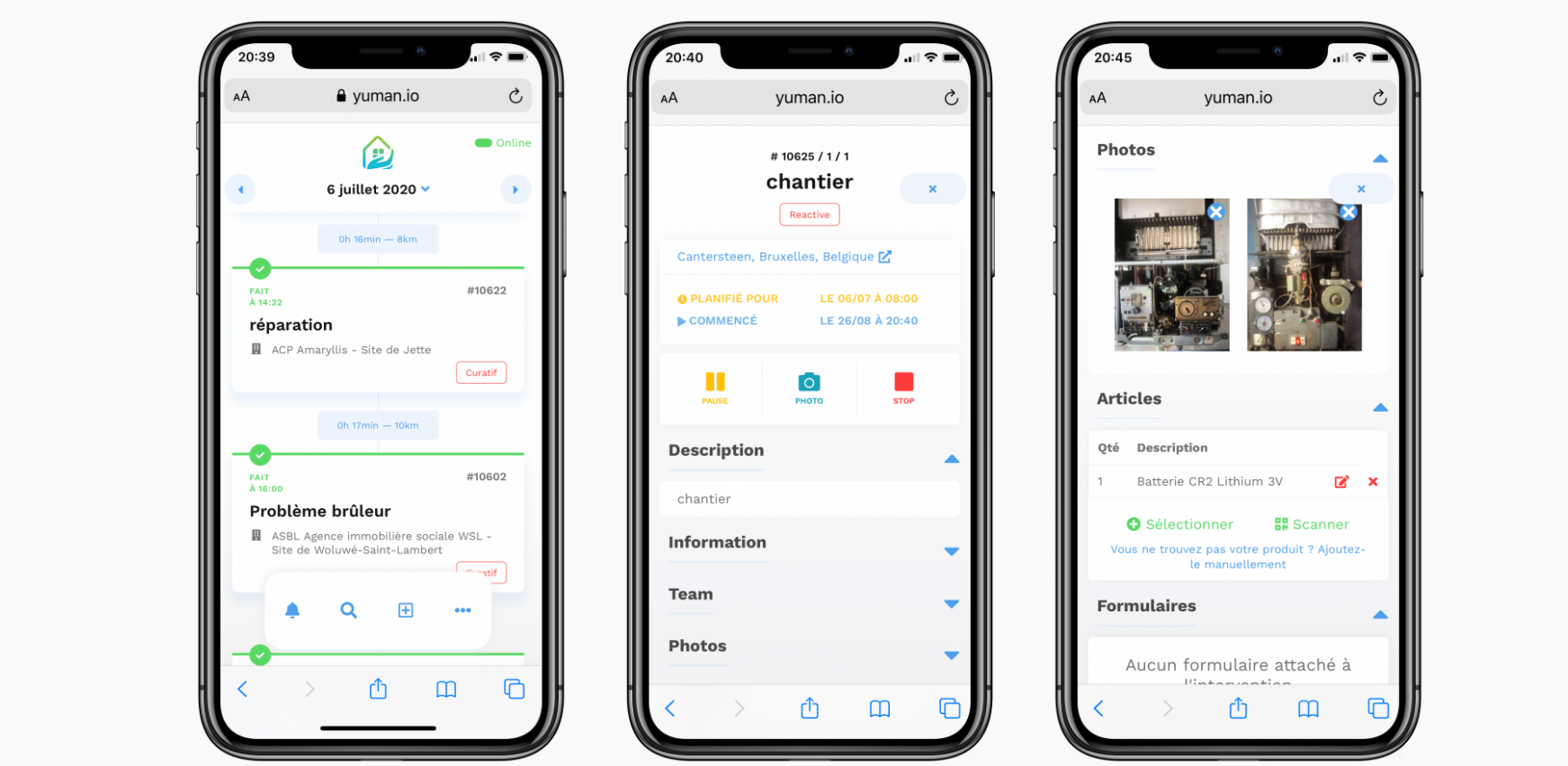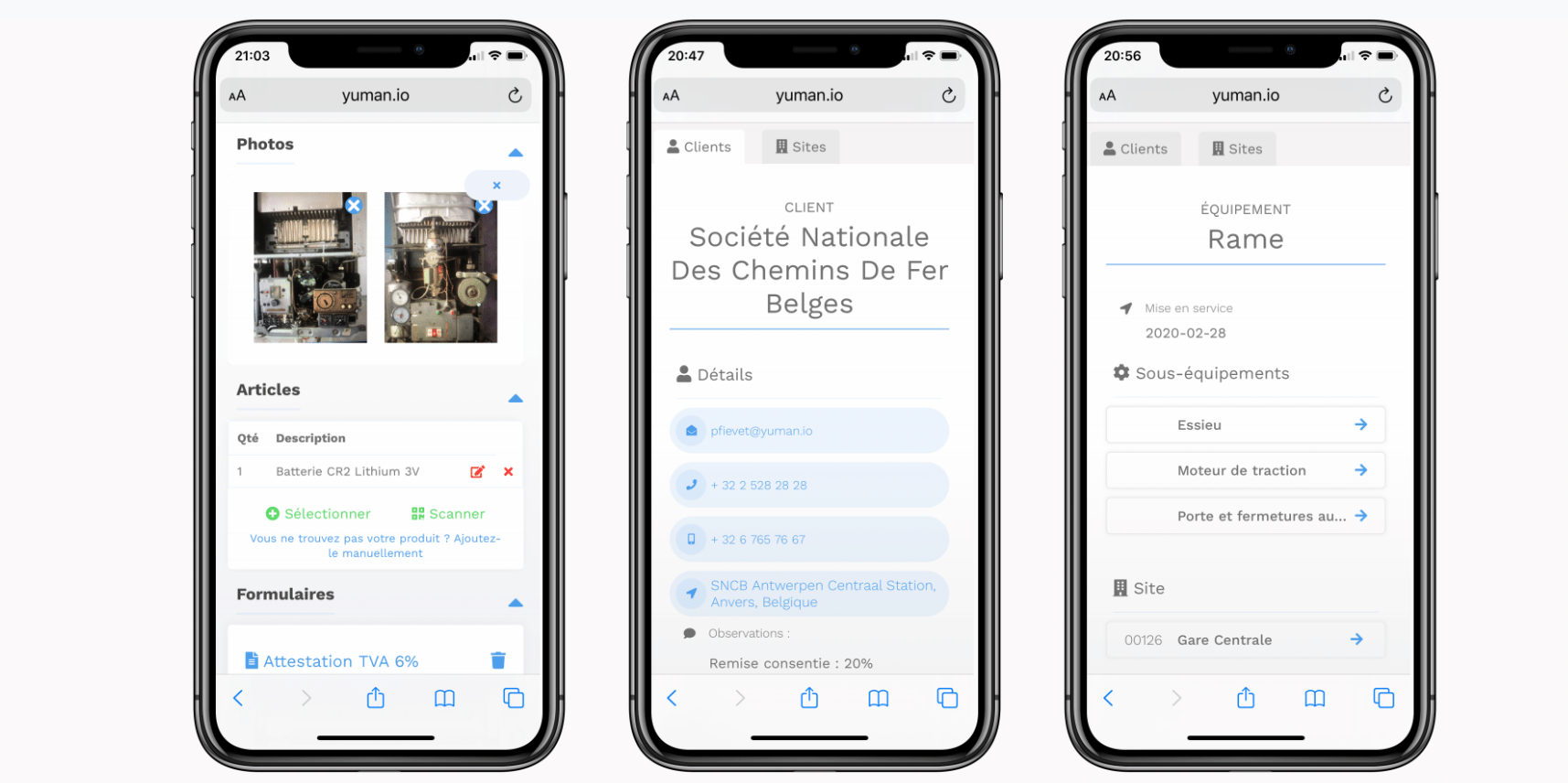How do I access CMMS from my mobile phone?
Using Yuman CMMS wherever you go? It's possible!
Thanks to Cloud technology, the Yuman CMMS (Computerized Maintenance Management System) application becomes a web and mobile tool, available 24 hours a day, 7 days a week. Your data is secured and updated in real time.
For users of the software, no downloading is required. All you have to do is log in with your login and password via your device's browser to have access to all the application's functionalities. Yuman is fully iOS and Android compatible and works equally well on a smartphone, tablet or landline.
Via mobile, technicians benefit from all the functionalities required to carry out maintenance operations, whether preventive, curative or installation: planning, work order to be completed, taking photos, QR code, adding the equipment used, managing mobile equipment and stocks, but also on-site invoicing, sending a request for a quote to the manager, customer signature, etc.
No network ? No problem !
Access your work interface wherever you are in complete peace of mind, even in offline mode. Consult and save your data, Yuman will share it online as soon as network access is restored. See our article 'No connection? No problem' on offline CMMS mode to learn more.