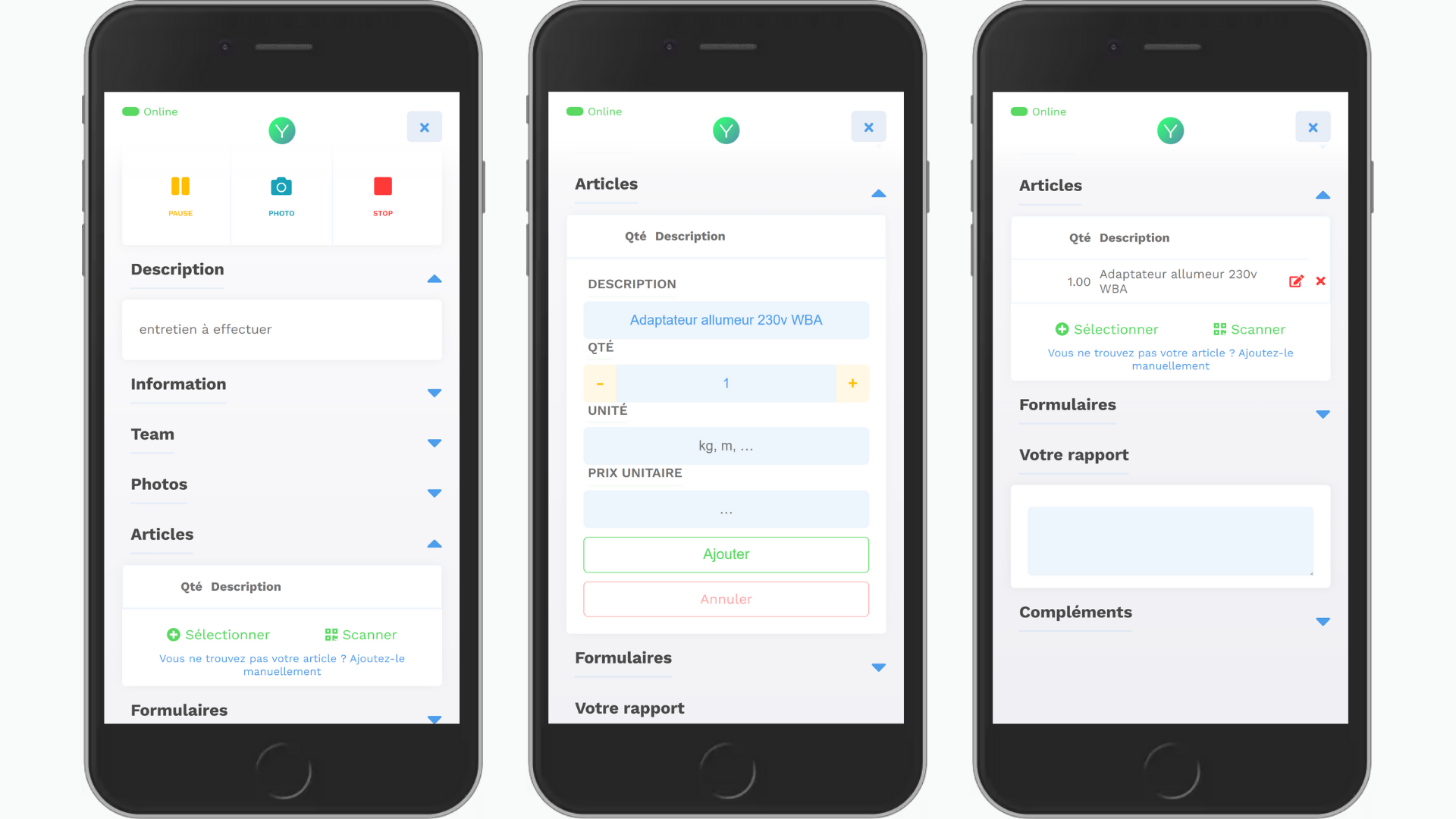Add items used in intervention
From the Yuman mobile application, the technician can add the items and spare parts needed for his intervention. These products will appear on the intervention report and can be invoiced.
To add an item, there are several possibilities:
- scan its QR Code
- search for the name of the article or its reference
- create the article, if it does not exist in the database
When the technician adds an item from the database to his intervention, he also sees the stock level.
Items created by mobile technicians can be saved in the main database. This is a parameter that you can modify from the Preferences, Mobile Application section. You can also choose whether or not to display the price of the items.