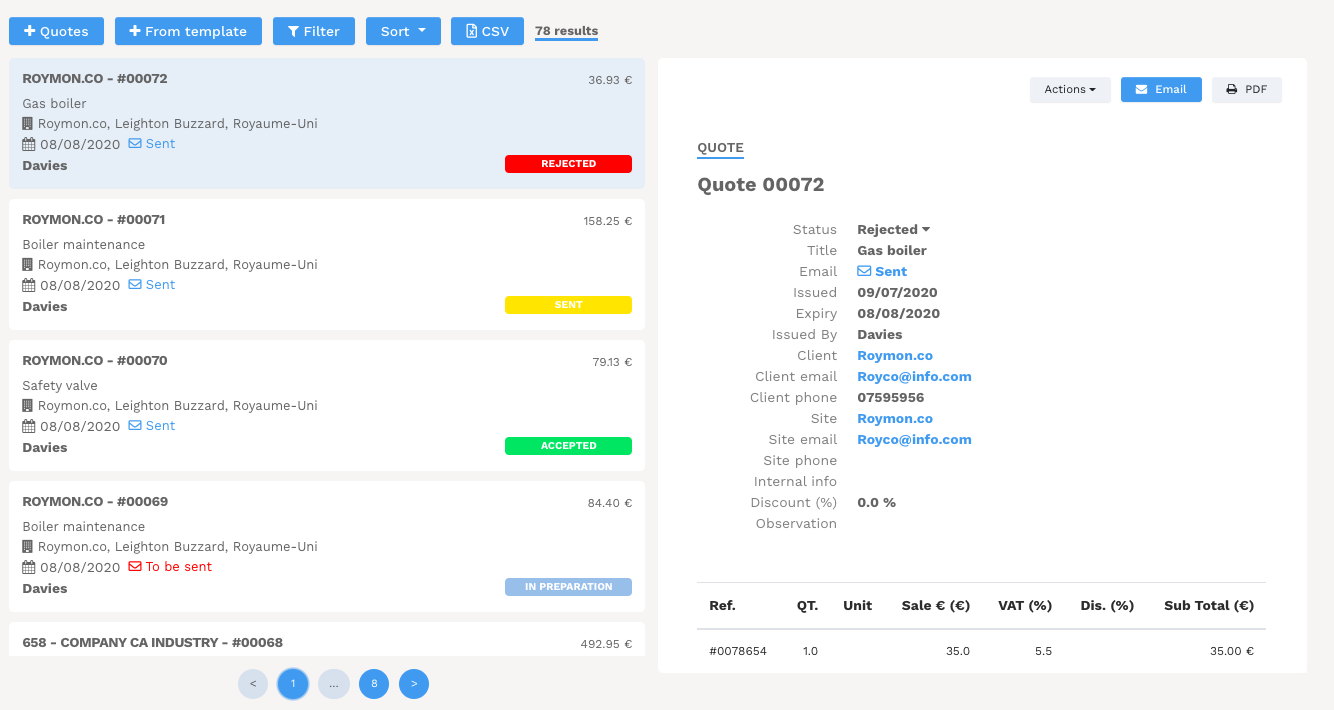How do I track quotations?
The Yuman maintenance management software allows you to easily create quotes to send to customers from a landline or from the mobile application. Indeed, technicians collect all the necessary data during interventions, they can then create the request for quote and send it directly to the software for validation by the manager.
Once the quote has been created, with the addition of prices and the products, parts and equipment required for the maintenance or installation, Yuman offers you to track its status:
• Estimate "in preparation"
• Quote "sent"
• Quote "accepted"
• Quote "rejected"
• Invoiced quote
• Partially billed" estimate
For ease of management, you can filter your service offerings by customer, site, status or period.
When you have sent the quotation by email to the customer, CMMS tells you whether it has been delivered and opened, so that you can easily optimize the follow-up of your service offers and communication with customers and prospects.
Finally, when the service offer has been accepted by the customer, you can directly create one or more corresponding interventions. Two additional statuses are available on CMMS: "work in progress" or "work completed". Finally, you can proceed with full or partial billing.
The statuses proposed on the quotes thus allow your company to optimize the management of service offers, for a faster response to your customers and a precise follow-up of maintenance contracts and future worksites.