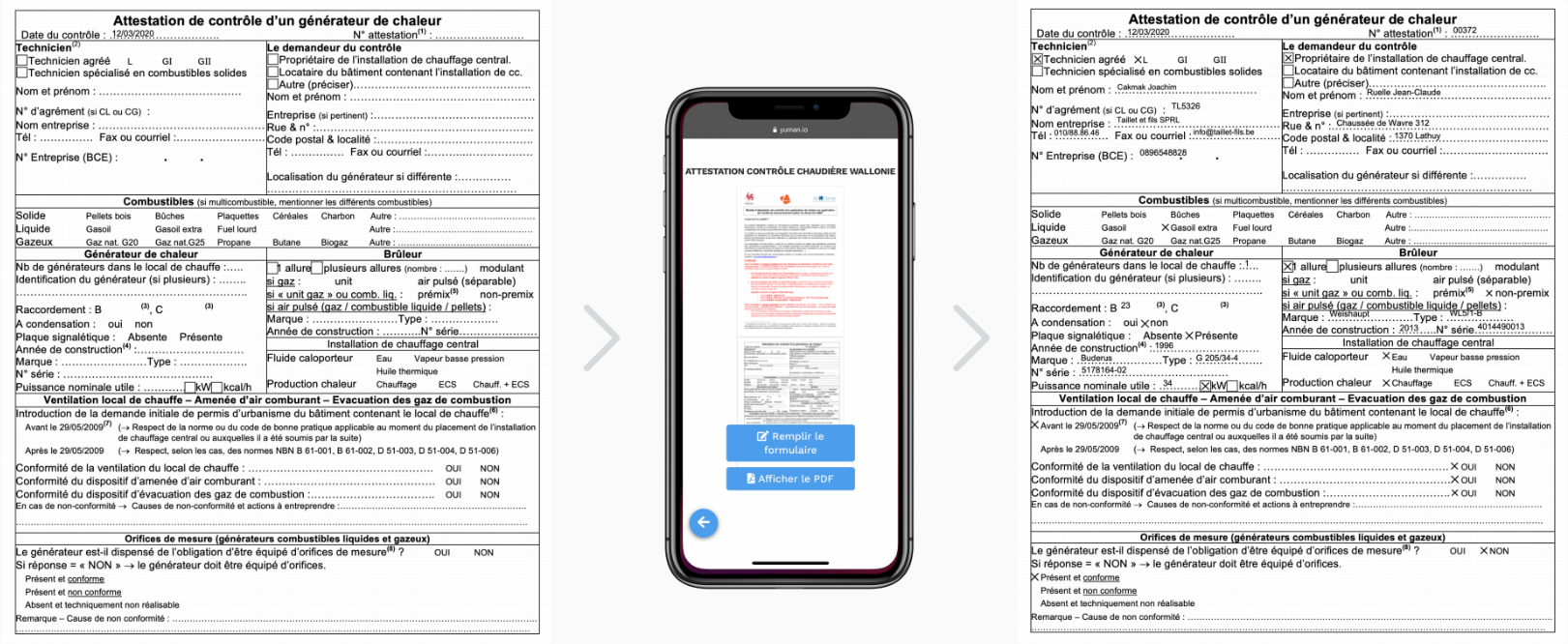Sending the form to the client
Yuman CMMS allows you to digitize the regulatory forms essential to your business. The software also makes it easy for you to create customized forms, certificates or questionnaires on behalf of your company.
When creating a customer visit, you can select the form from the different templates. Directly available on the technician's mobile application, the user then fills in the form, completes the fields and enters the data in the presence of the customer. The customer can verify the information and sign the form.
The completed forms are automatically created in PDF format by the software and can be sent by email to customers, along with the service order.
You can also send a blank form to the customer, who will complete it with his data in a second step.
Finally, to facilitate the management of regulatory documents within your company, you can find the forms previously completed in the software's "customer" file at any time in order to archive them, print them or send them by email to the customer or to the administration.