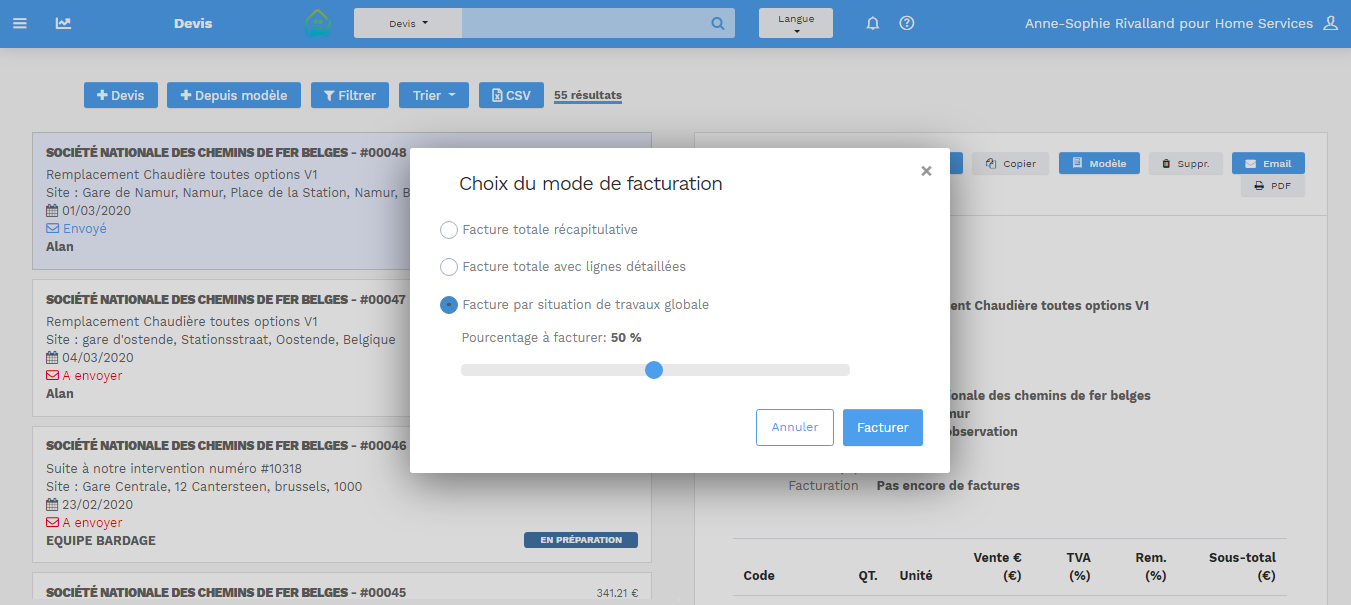Enable down payment / partial invoicing
Yuman enables you to partially invoice your quotes, i.e. to create a down payment invoice, also known as an invoice per work situation.
First, go to Account Preferences and make sure the "Allow billing by work situation" checkbox is checked.
Next, the creation is done via a quote with the status "accepted". Click on Invoice and choose the option "Invoice by Global Work Situation".
You can then choose the percentage of your partial invoice / deposit. Finish by clicking on "Invoice".