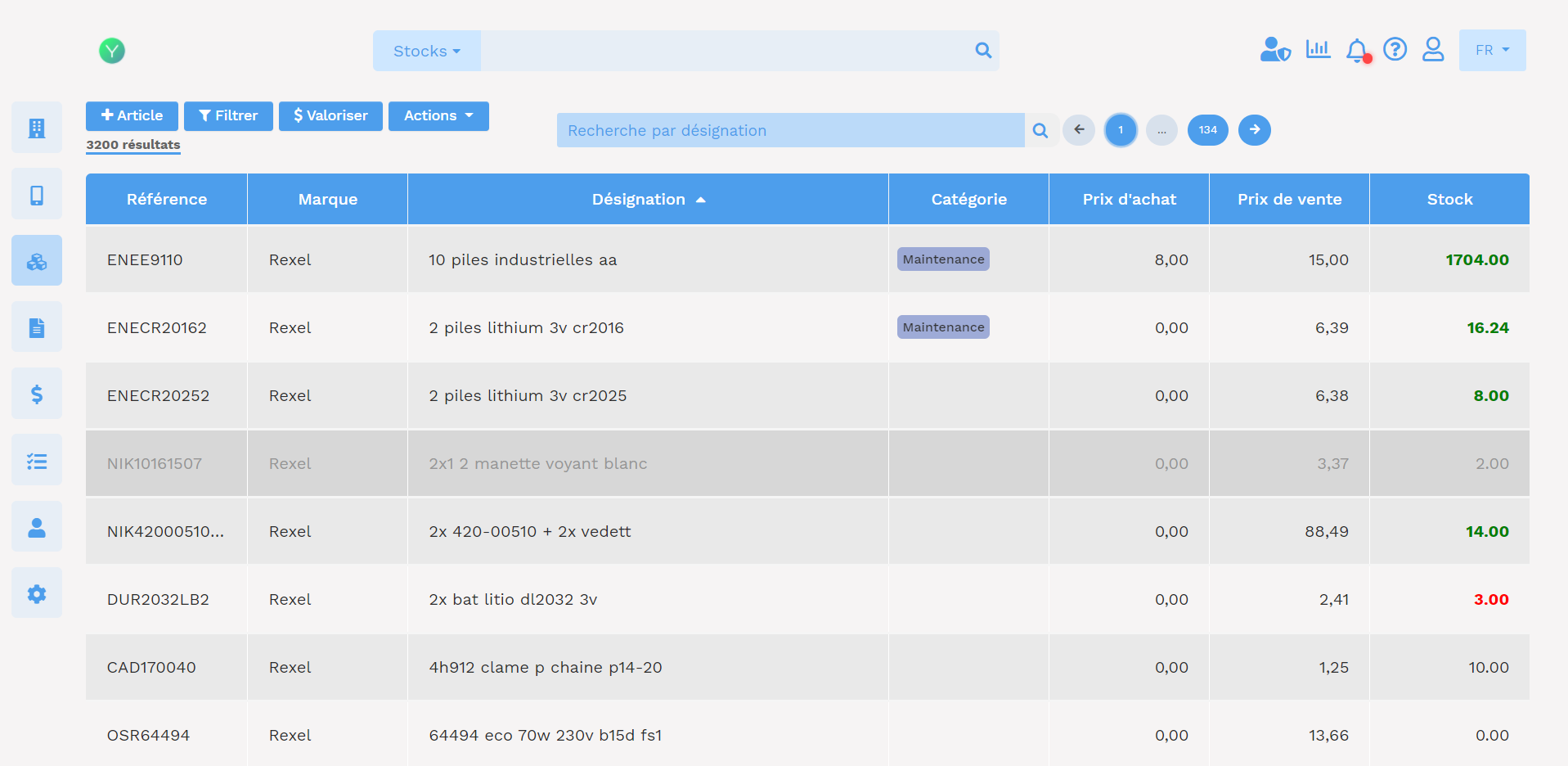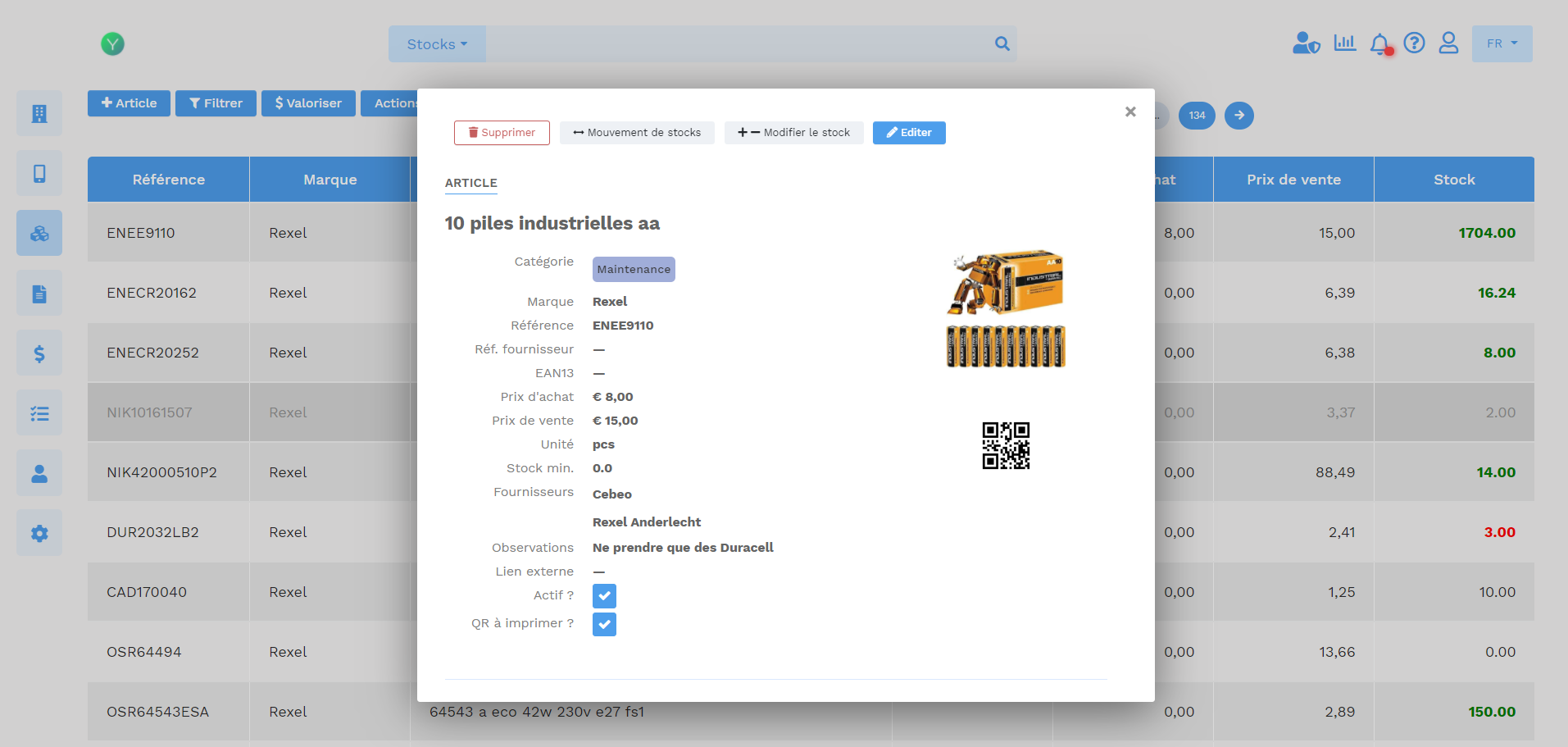La gestion de stocks dans la GMAO Yuman
Le logiciel de GMAO Yuman vous permet d'améliorer la gestion des stocks des articles, produits et pièces de rechange nécessaires à vos actions de maintenance.
Pour bénéficier de cette fonctionnalité, il faut commencer par importer votre base de données dans la GMAO. En savoir plus sur : Importer de nouvelles données
La page Stocks fait apparaître le stock réel de chaque article. Si le chiffre est vert, le stock courant est supérieur au stock minimum, si le chiffre est rouge le stock courant est inférieur au stock minimum. Vous avez également accès au prix d’achat et au prix de vente des articles.
En cliquant sur l’article, vous accédez à sa fiche descriptive. Si vous utilisez la gestion multi-entrepôts, c’est ici que vous verrez la répartition des articles entre vos stocks. Vous pouvez effectuer des mouvements de stock depuis cette page ou depuis un mobile.
Vous pouvez filtrer la page Stock par type de stock, par articles en stock ou en rupture, par marque, catégorie, fournisseurs, etc.
Le bouton Valoriser indique le nombre d’articles disponibles et la valorisation de vos stocks en temps-réel au prix d’achat et au prix de vente.