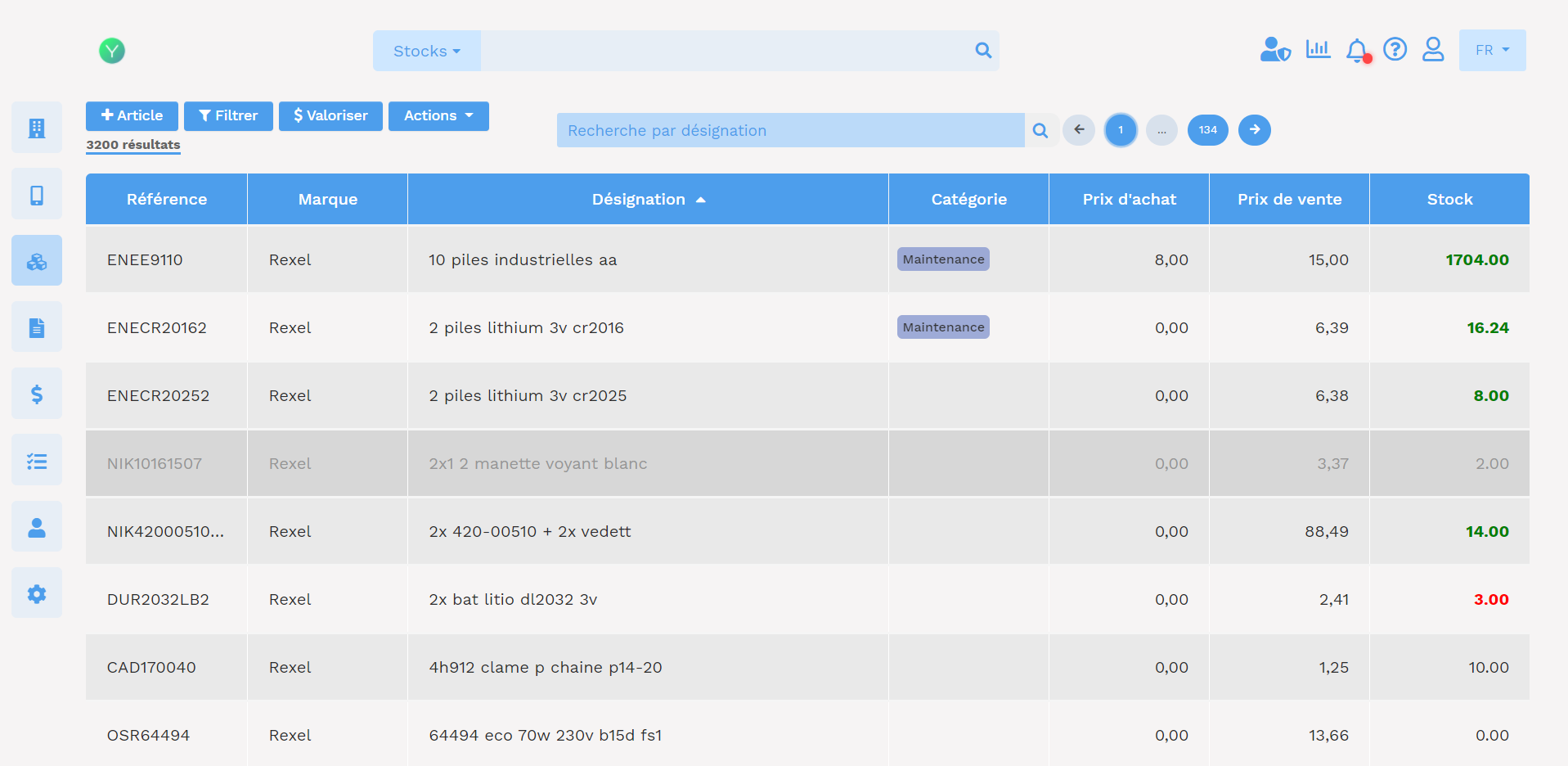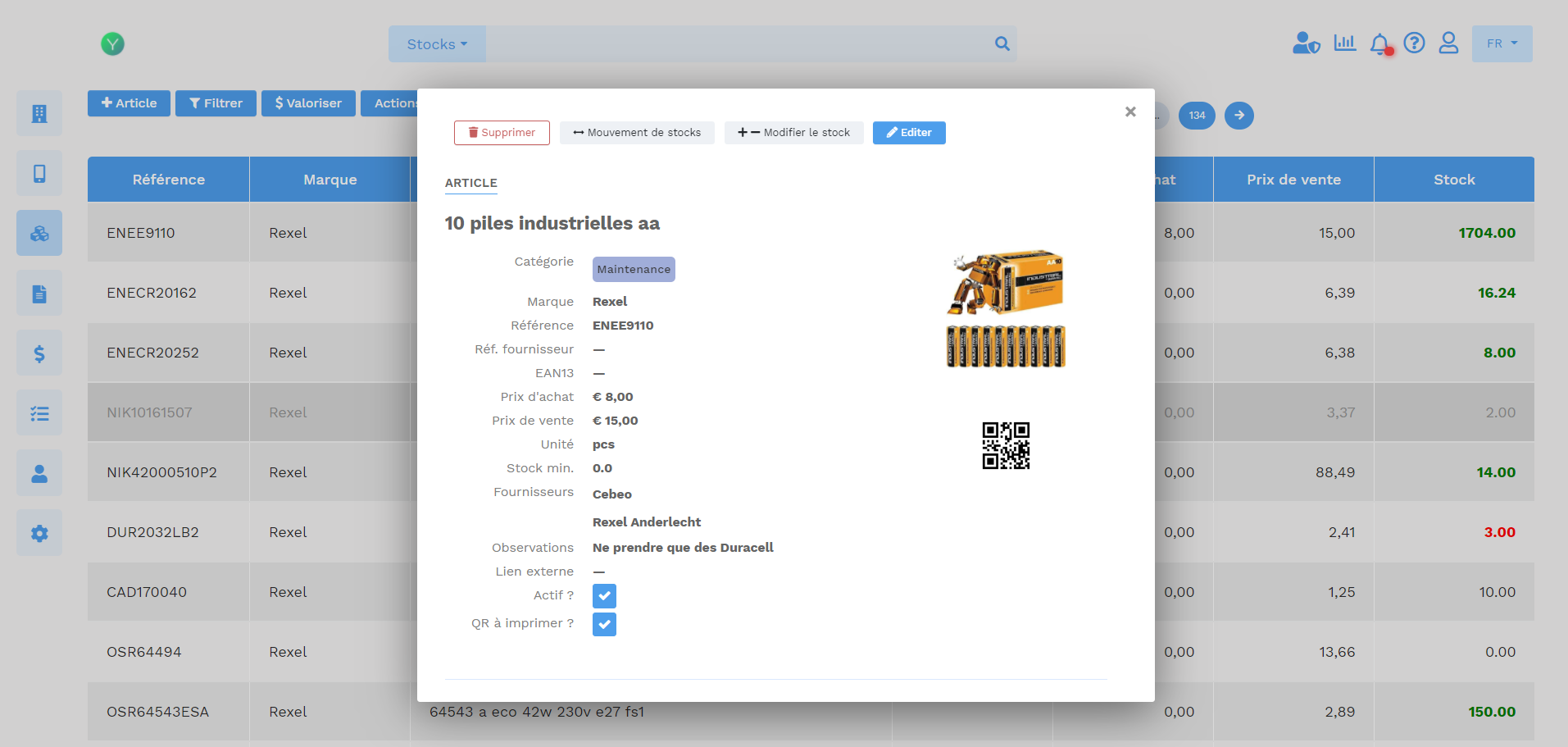Stock management in Yuman CMMS
Yuman's CMMS software enables you to improve inventory management of the items, products and spare parts required for your maintenance actions.
To benefit from this functionality, you must first import your database into the CMMS. Learn more on: Importing new data
The Stocks page shows the actual stock of each item. If the number is green, the current stock is above the minimum stock, if the number is red the current stock is below the minimum stock. You also have access to the purchase price and the selling price of the items.
By clicking on the article, you can access its description. If you use multi-warehouse management, this is where you will see the distribution of the articles between your stocks. You can carry out stock movements from this page or from a cell phone.
You can filter the Stock page by type of stock, by items in stock or out of stock, by brand, category, suppliers, etc.
The Stock value button indicates the number of available items and the valuation of your stock in real time at the purchase price and the sale price.