Importing new data
Yuman has a data import interface that allows you to recover any existing database in a few minutes. The transfer is made via a file in CSV/Excel format.
1 - Download our import frame, reachable in the "Settings > Import Data"
2 - Complete the Excel file with your information
3 - Drop the completed file into Yuman
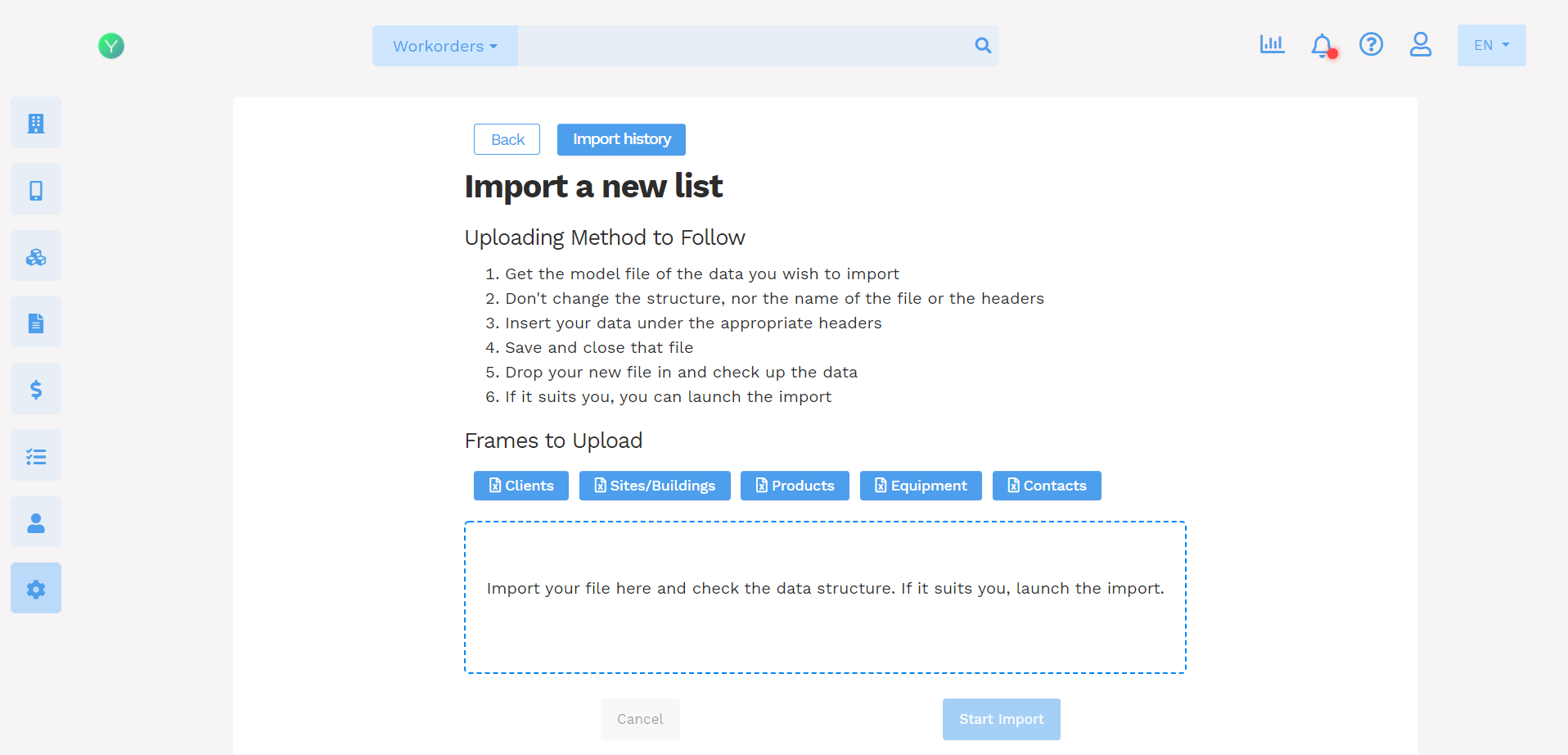
A mistake has slipped in? Go to the import history to cancel.
In a few moments, you can find your clients, sites/buildings, equipments and your stocks in Yuman. We also accompany you on the import of your financial contracts and your maintenance plans.
To activate the import interface or if you do not have your data in Excel / CSV format, contact your Customer Success Manager.