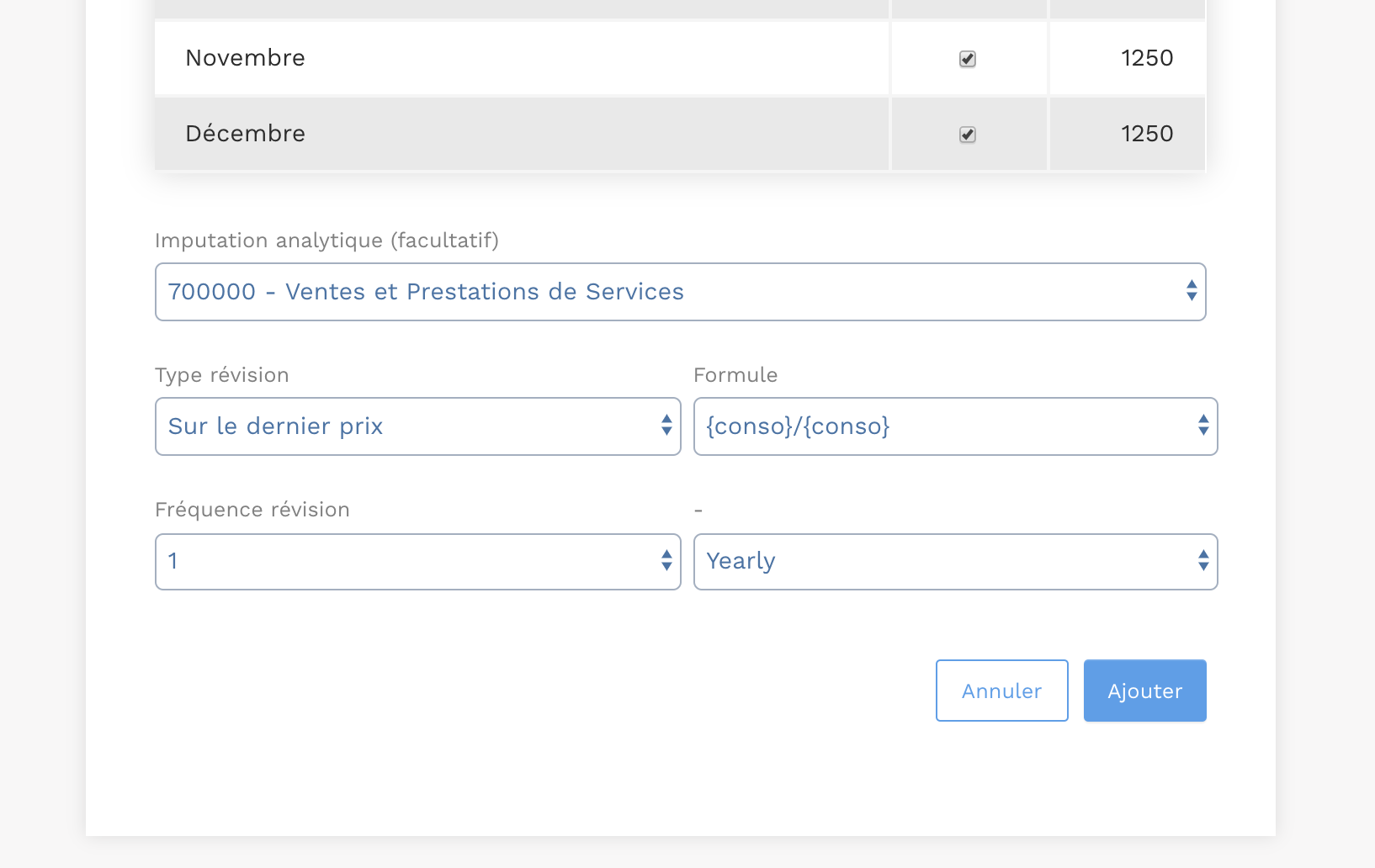Indices et formules de revalorisation contractuelle
Yuman vous permet de créer, modifier vos indices et vos formules de révision des prix de vos contrats. Pour cela rendez-vous dans Factures > Indices & formules. Sur le premier onglet "Mes indices", vous pourrez ajouter un nouvel indice de prix ou le mettre à jour. Sur le second onglet "Mes formules" vous pourrez ajouter ou modifier une formule de révision.
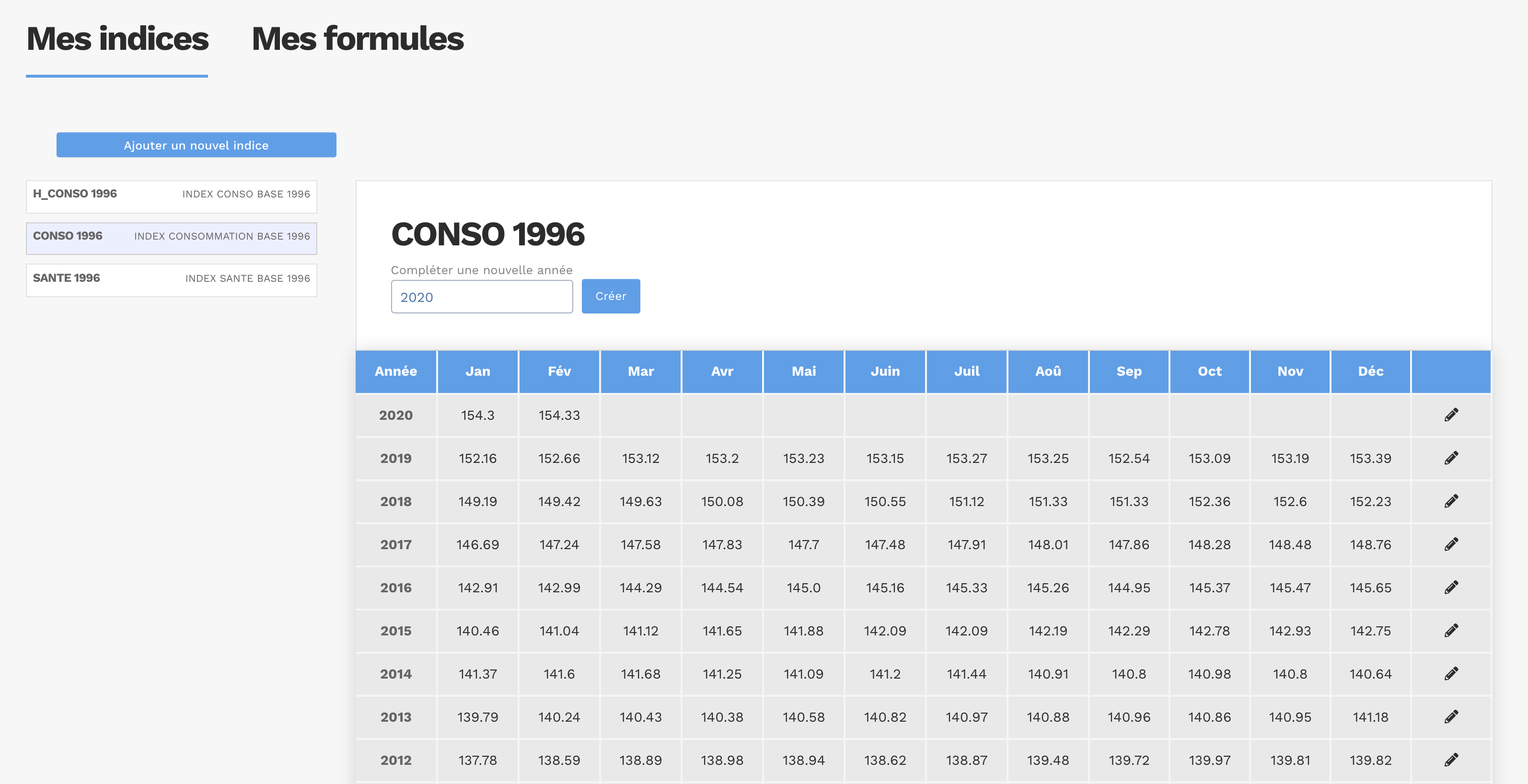
Une fois créé, l'indice pourra être intégré dans les formules de révision. Cliquez sur l'onglet Mes formules et accédez à la calculette. Yuman peut gérer des formules complexes intégrant plusieurs indices.
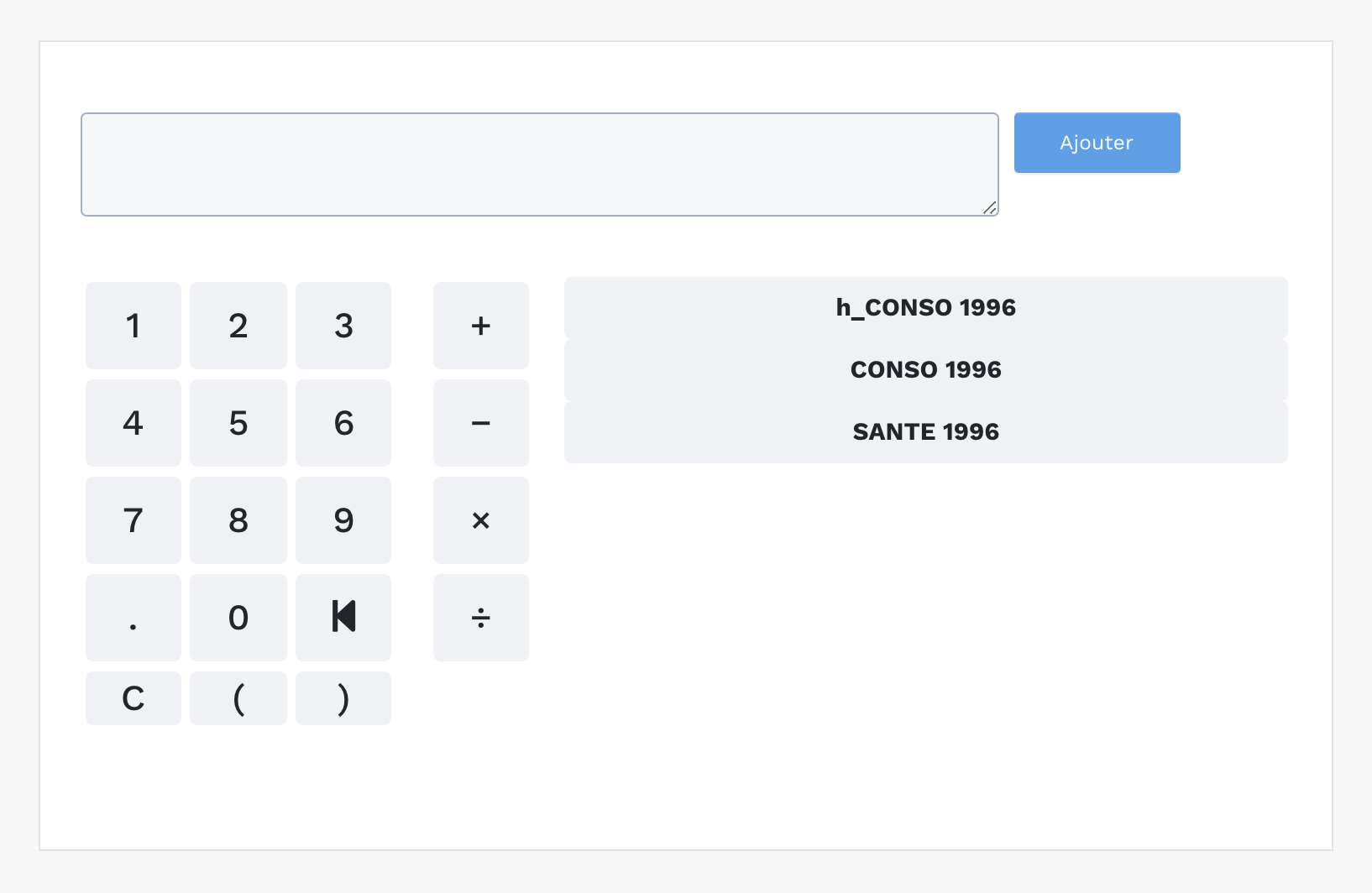
Une fois créées ces formules vont servir au calcul de la revalorisation des redevances contractuelles. Lors de la création d'un nouveau contrat (Factures > Liste des Contrats), il vous suffit de sélectionner la formule négociée avec votre client. Vous avez également la possibilité de choisir le mode de révision : à partir du prix de base ou du dernier montant du contrat, ainsi que la fréquence de révision.