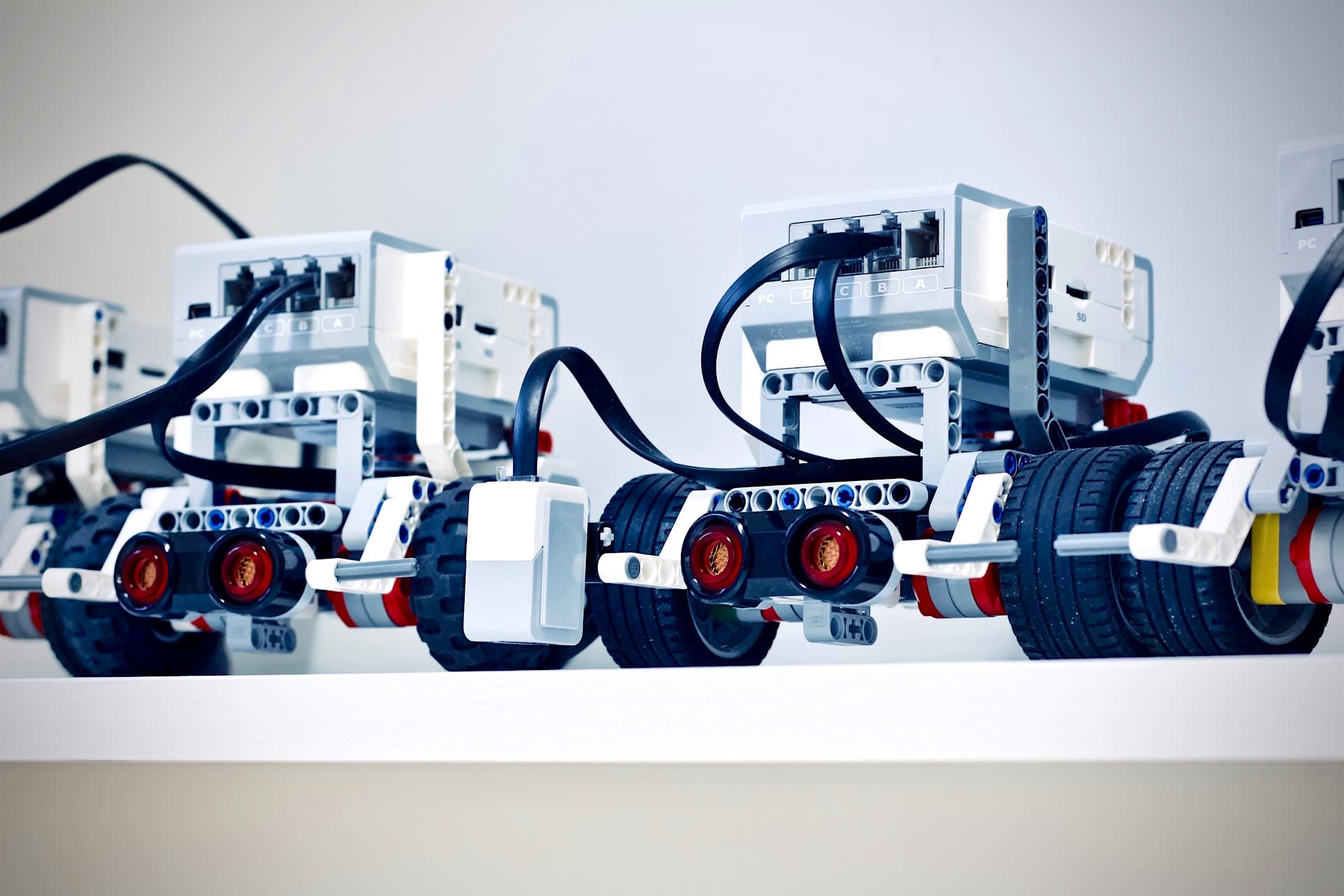
Efficiëntiebehoeften van technisch onderhoud in bedrijven: hoe maak je een CMMS-software?
Donderdag 24 maart 2022
Hoe zet ik een CMMS op? Hoe maak je een CMMS software? Een overzicht van een revolutionaire IT-oplossing.
Waarom een CMMS-software maken voor het onderhoud van bedrijfsdiensten?
De implementatie van een CMMS-software binnen de afdelingen van uw bedrijf heeft aanzienlijke voordelen. CMMS is een uitstekend plannings- en organisatie-instrument voor het onderhoud van de verschillende afdelingen in uw bedrijf:
- traceerbaarheid van alle interventies
- tijdsbesparing in termen van organisatie en efficiëntie
- gemakkelijkere communicatie tussen afdelingen
- uitwisseling van technische kennis
- analyse van de activiteit en de productiviteit op lange termijn
- gecontroleerde activiteit met KPI-indicatoren die de uit te voeren preventieve en corrigerende maatregelen aangeven
- nauwkeurige kostenoptimalisatie en -beheersing
CMMS-software maken: het belang van specificaties
Voorafgaand aan het project om een CMMS-software te creëren, moet rekening worden gehouden met bepaalde criteria, waaronder het opstellen van specificaties.
Wat zijn de specificaties voor het maken van CMMS-software?
De specificaties zijn een document dat in detail alle functionaliteiten definieert die nodig zijn voor uw CMMS-project. U moet de juiste functionaliteiten bepalen om de toekomstige optimalisatie van al uw productieprocessen te garanderen. De specificaties zullen voldoen aan de behoeften van de potentiële gebruikers. Wat moet de inhoud van een specificatie zijn?
Hoe maak je een CMMS-software: stel de juiste vragen
Om een instrument voor onderhoudsbeheer te creëren en te implementeren, moet u zich de volgende vragen stellen:
- Wie heeft CMMS software nodig en voor welk doel?
- Welke functies zullen nuttig zijn?
- De behoeften van toekomstige gebruikers analyseren met de teams
- Stel een rigoureus bestek op.
- Bespreek met andere CMMS software gebruikers
- Overweeg opleiding over CMMS voor alle potentiële gebruikers
How to create a CMMS software ? The use of the Excel software tool
How to create a CMMS software ? The Excel computer tool can answer your request. Generally speaking, users have a good command of this tool. Numerous tutorials are available to deepen your knowledge.
How to create a CMMS software ? The different functionalities of Excel
It is possible to use Excel to set up a management of the maintenance of your services and equipments in company. Various functionalities exist:
- the planning of the interventions of each technician
- the creation of lists of equipment and operators
- the creation of dashboards including information and data
- cross-referencing of all data and information
How to create a CMMS software? The limited performance of the Excel tool
If Excel can replace an efficient CMMS solution, this tool quickly shows its limits:
- The use of this tool remains time consuming: no action is automatic leading to a loss of productivity
- The traceability of the data on the interventions carried out on the equipment remains less reliable
- The manual entry of information and data increases the risk of errors
- This computer tool is not adapted to the management of team movements in the field
The use of a real computer-assisted maintenance management software seems essential for an optimal control of operations.
To find out more about the use of CMMS software, consult our following pages:
Terug naar artikelen