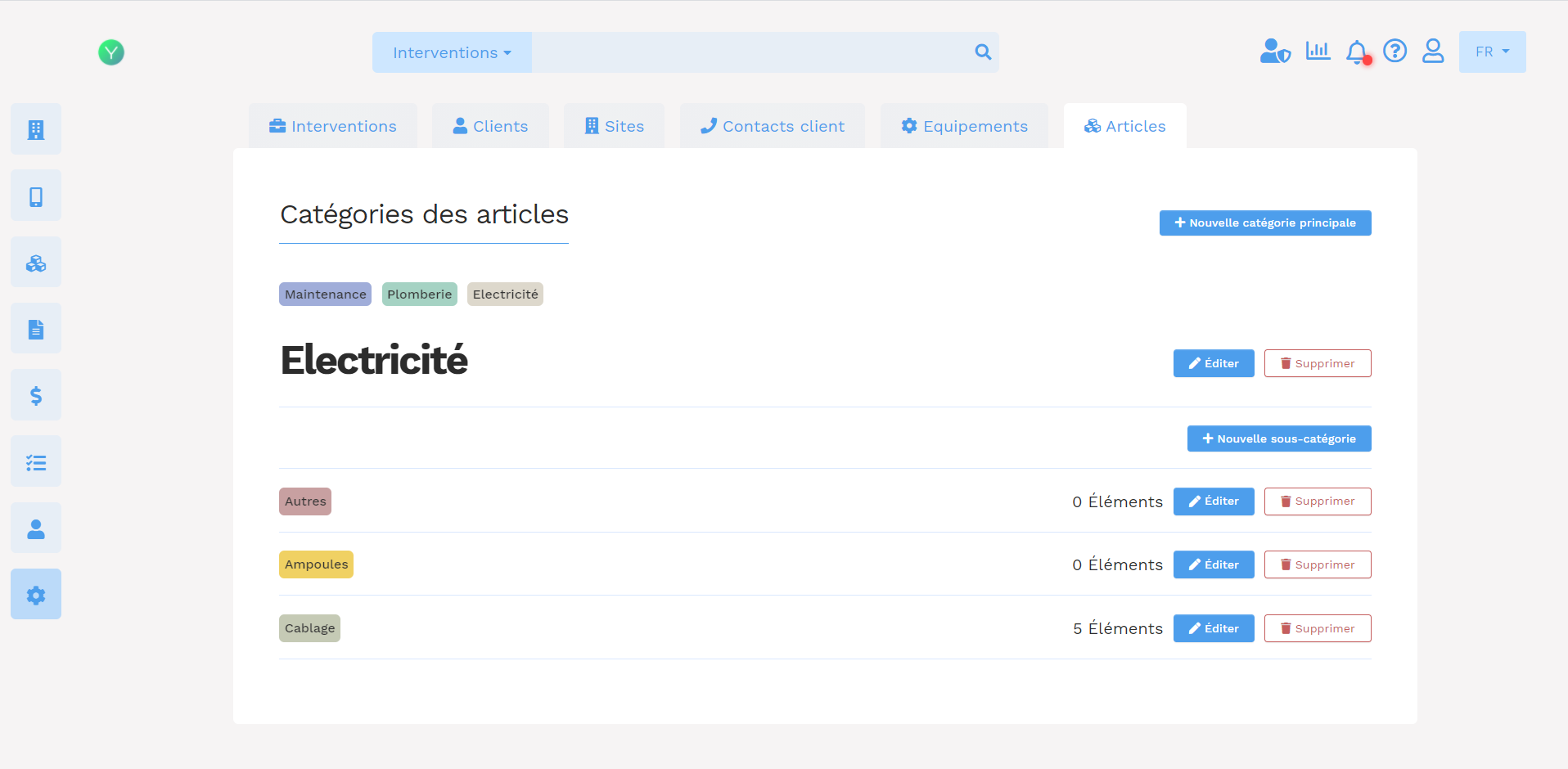How to customize articles ?
Yuman CMMS allows you to customize the items held in your catalog and in your inventory by adding categories.
To do this, the account administrator must go to Settings > Custom Fields > Products.
He can then define the categories and sub-categories he wants to appear on the items. The colors are customizable and the number of categories and sub-categories is not limited.
These categories can appear on the Stocks page, when adding an item to a work order or when creating new equipment.