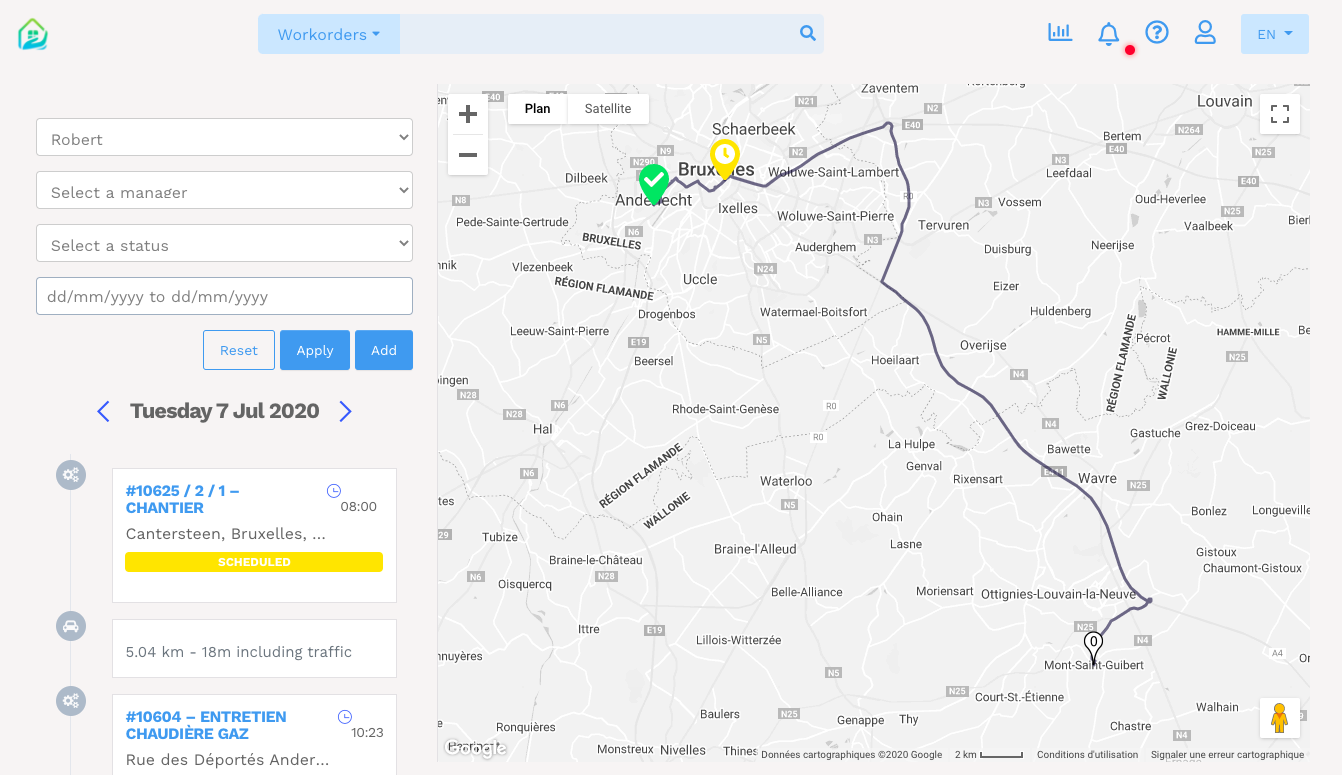How to follow the path of a technician?
Yuman CMMS allows technicians to access all data on the move and in real time from the field and managers to follow the work and route of teams going to customers.
To view the route taken by a technician to go from one intervention to another, simply go to the "Interventions > Mapping" tab of the software, select the technician, the desired date and click on "filter".
On the left side of the screen, you have the summary of the technician's day and the map shows the route between two intervention locations, including traffic.
Via mobile, travel times are shortened thanks to geolocation and the interconnection between Yuman and the Waze GPS system. Reduce the time spent by technicians in their vehicles, avoid traffic jams, accidents and slowdowns of all kinds, and arrive faster at the next intervention site.
The software allows you to estimate the ratio "time on the road" / "time in intervention" and to perform geographical groupings for the interventions planned with your customers for a technician in order to optimize travel and the management of your work teams.
Thus, technicians carry out maintenance interventions on time!