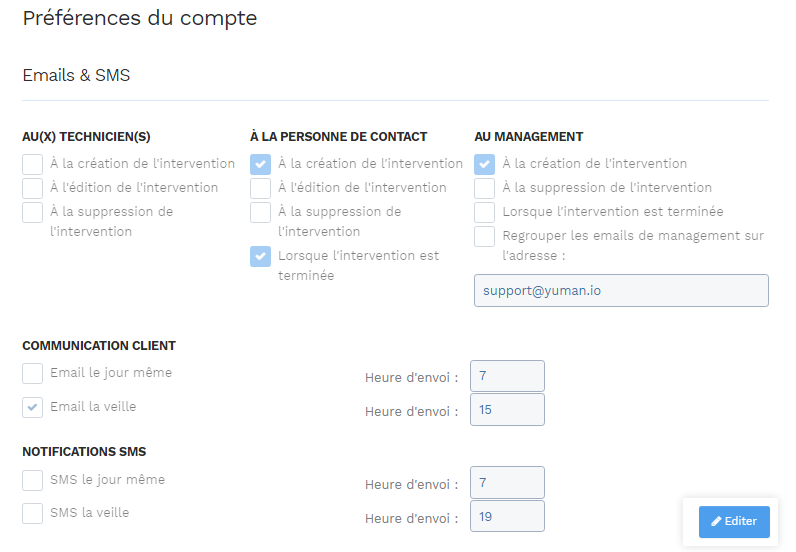Sending emails to the client
Yuman offers you to send emails to your clients:
- when an intervention is created
- when an intervention is re-scheduled
- when an intervention is deleted
- when the intervention is over
You can set the sending rules in Settings > Preferences, “emails sent by default to requester”.
You can also send reminders to clients the exact day and the day before the intervention. If you wish, you can also communicate by text-messages (paid service). In the case there is no mobile phone number, an email will be sent.
You can also send invoices and quotes by email to your clients.