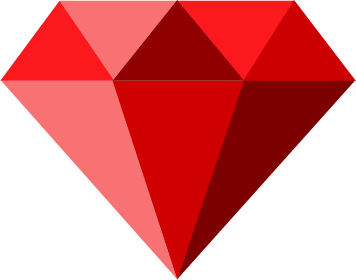How to add QR Codes to equipment?
Yuman CMMS allows you to assign QR Codes to equipment installed at your customers' premises or on your site.
The QR code is automatically created when adding new equipment or sub-equipment on site. You can then create your selection of QR Codes for printing. You will receive the corresponding sheet of labels directly to your mailbox. (Actions > Print)
Each QR code is therefore a unique identifier for the equipment and can be scanned from the technician's mobile application for quick recognition of the machine to be repaired or serviced. From the mobile application, simply open the side menu and select the Equipment Database: in the absence of QRcode, the search can be performed on the equipment name.
Finally, Yuman CMMS also offers to create QR codes for your items & spare parts in stock.
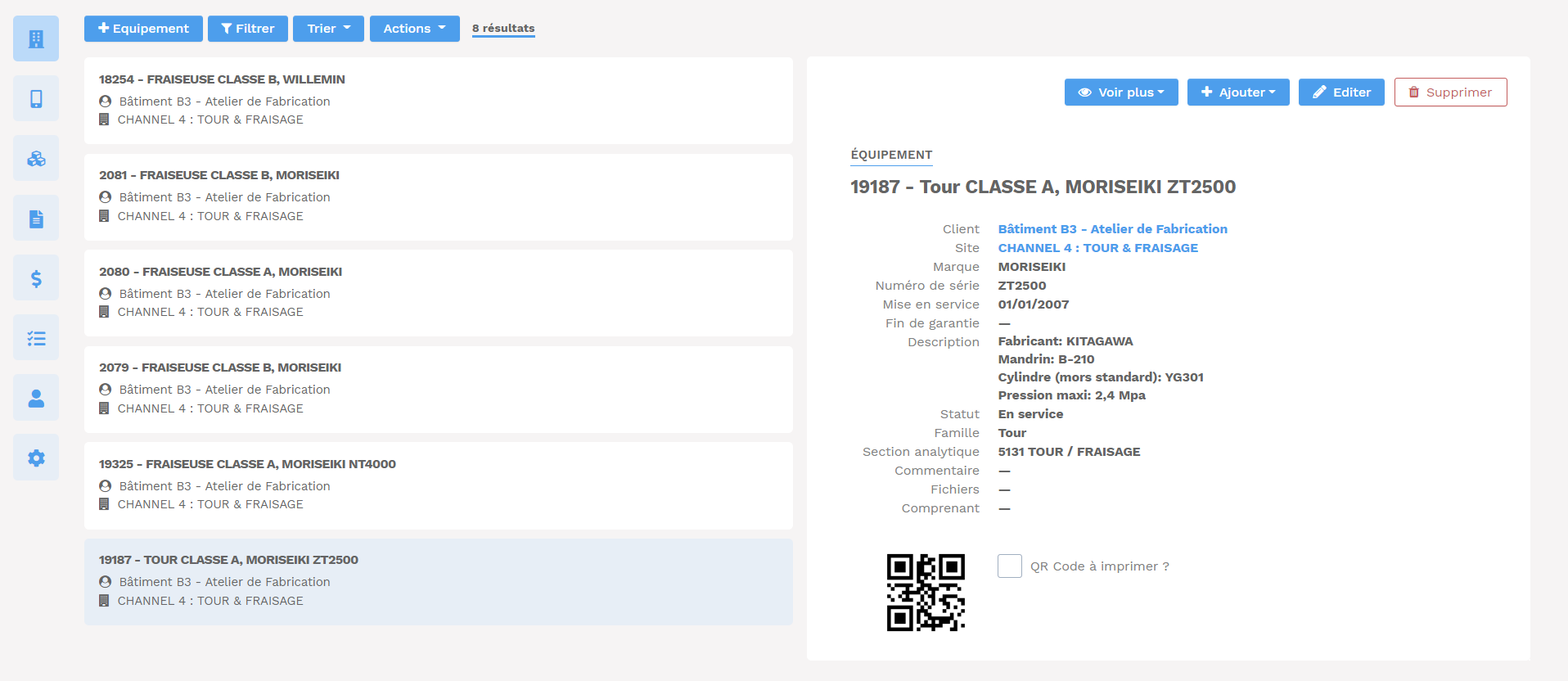
- Square de Meuûs 35 | 1000 Bruxelles
- 7 Rue de Madrid | 75008 Paris
- +32 470 74 81 01
- contact@yuman.io