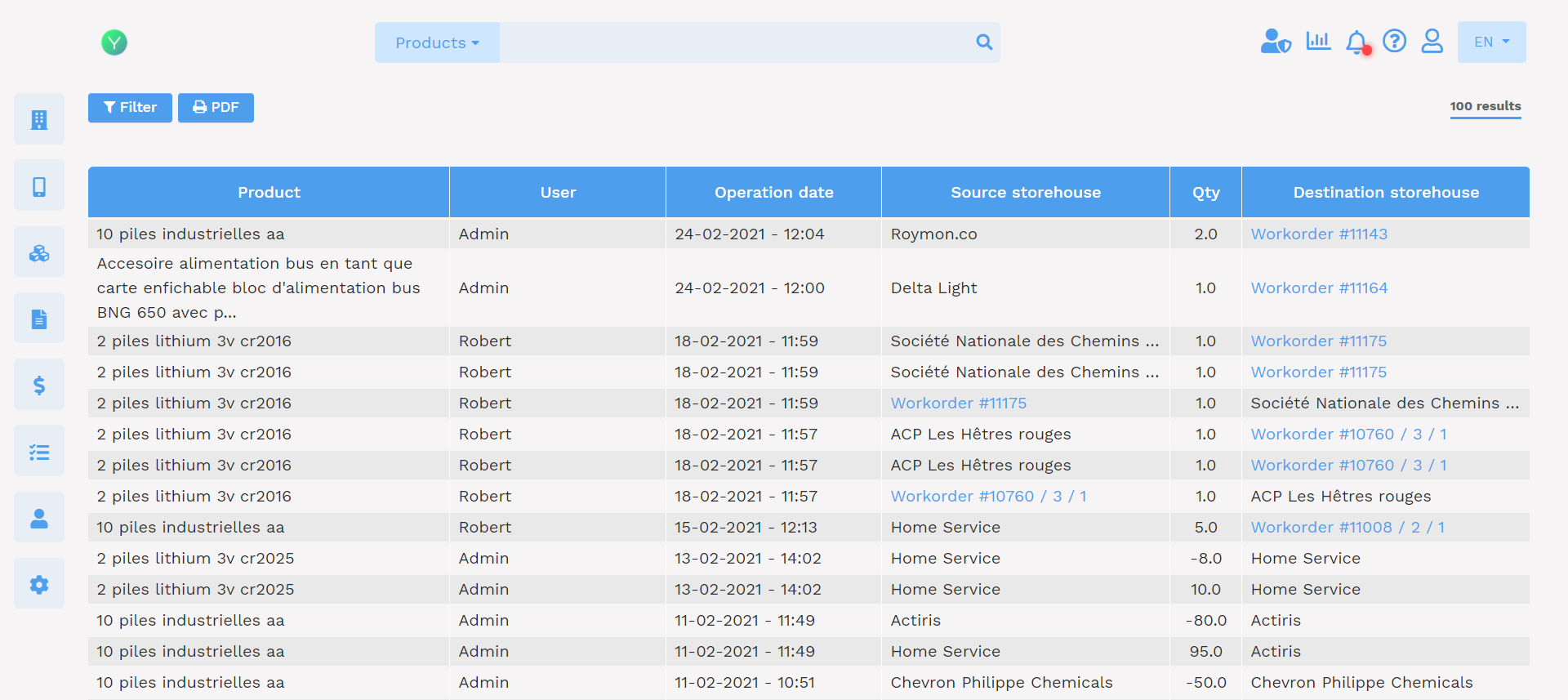Access stock movements logs
Yuman CMMS records all stock movements made when an item has been used in intervention or has entered or left stock.
This information is compiled in a table accessible from the Stocks > Actions > Movement log page.
You can filter by item, period, type of stock (main stock, secondary stock if you use multi-warehouse management, or interventions), author of the stock movement and export this data in PDF format.