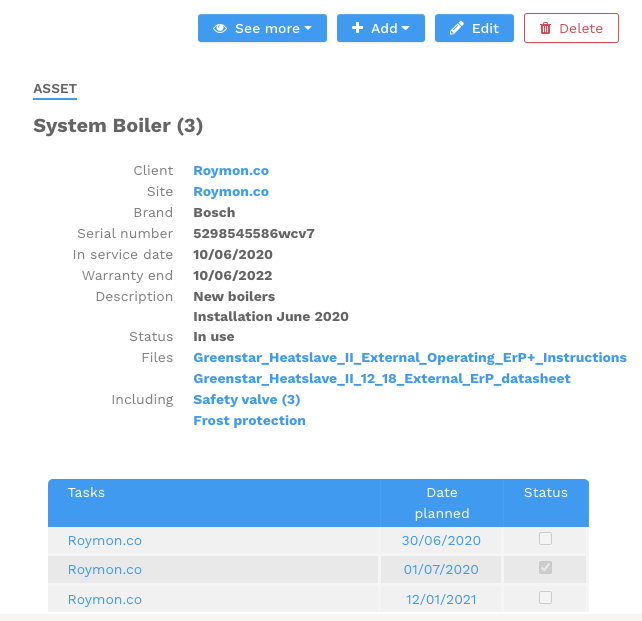What is an equipment?
For optimal management of maintenance interventions with your customers, it is necessary to have a quality database on your web and mobile CMMS that integrates all the equipment on which the technicians work.
In the Yuman CMMS, the equipment is the installations (electrical circuit, boiler room, production line, etc.) on which you intervene on a one-off basis for troubleshooting or regularly if it is a maintenance contract. The equipment is associated with customers, sites and buildings, can appear on the work orders and can be consulted via mobile phone by the technician.
To create an 'equipment' file, go to the Properties > Equipment tab of the software and add the data you have (Name, Customer, Site, Brand, Serial number, Date of commissioning and end of warranty, maintenance contract, ...).
You can add custom fields to adapt the equipment files to your company and to the specificities of the installations. You can also enrich the description of the equipment by adding documents such as photos, user manuals, supplier spare parts reference, etc. You will find these fields in the selection filters to facilitate your searches.
To facilitate the management of installations, it is possible to detail the different parts or components via sub-equipment. Add as much data, equipment and sub-equipment as you need to your CMMS.
Finally, you can consult the history of past and future maintenance operations on equipment from the "View More > Operations" button or program a new operation via "Add > Operations".