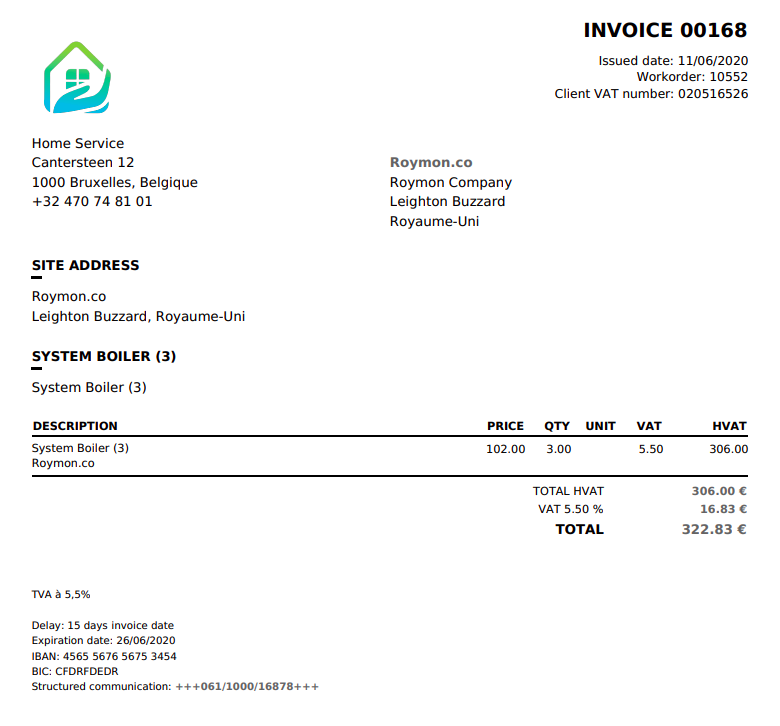How to bill for a curative intervention?
In addition to on-site invoicing issued by the technician from his mobile phone, the software also allows you to invoice "off-site", following an intervention.
When the interventions are completed, the manager at the office instantly receives the intervention report completed by the technician and can thus build the invoice.
From the list of interventions, simply select the intervention concerned and click on Invoice or use the "to invoice" filter.
The invoice is then automatically created from the data collected on the work order: client and site concerned, description of the mission, but also labor cost, valuation of travel, cost of items and parts used. No re-entry is necessary!
You can of course complete and modify the data, adjust the prices, check the VAT in force, etc. That's it! Your invoice is ready to be sent by the manager to the customer. You can attach the work order and, if necessary, a quotation.
You can find all your invoices at any time in the tab Invoice > Invoice list to edit them, view them in PDF format, send them by email to the customer or export them to your accounting software.
Thanks to Yuman's intervention management software, generating your invoices has never been easier!