How to generate preventive workorders?
Yuman CMMS automatically generates preventive workorders from maintenance plans. In one click, you will find all the preventive, regulatory and contractual interventions to be carried out for a given period.
Go to the Maintenance > Generate Work Orders tab of the application and choose the period concerned, for example, the current month.
You will then obtain all the interventions to be carried out during the period sorted by site, type of maintenance, planning date and technician in charge of the intervention.
Tick the interventions then click on the 'Generate' button.
If you have defined a technician responsible for the site, this one is automatically assigned the maintenance tasks. Otherwise, the interventions are created in the open status (red) and then appear on the planning and mapping of the application.
You can therefore plan them as your schedule progresses, according to the availability of technicians, customers and the parts and materials needed to complete the task.
In the field, the technician completes the preventive intervention form from his mobile phone or tablet and ticks off the maintenance ranges performed.
The generation of preventive maintenance orders is also accessible from the General Calendar or from each maintenance plan.
With Yuman CMMS, maintenance management has never been so simple!
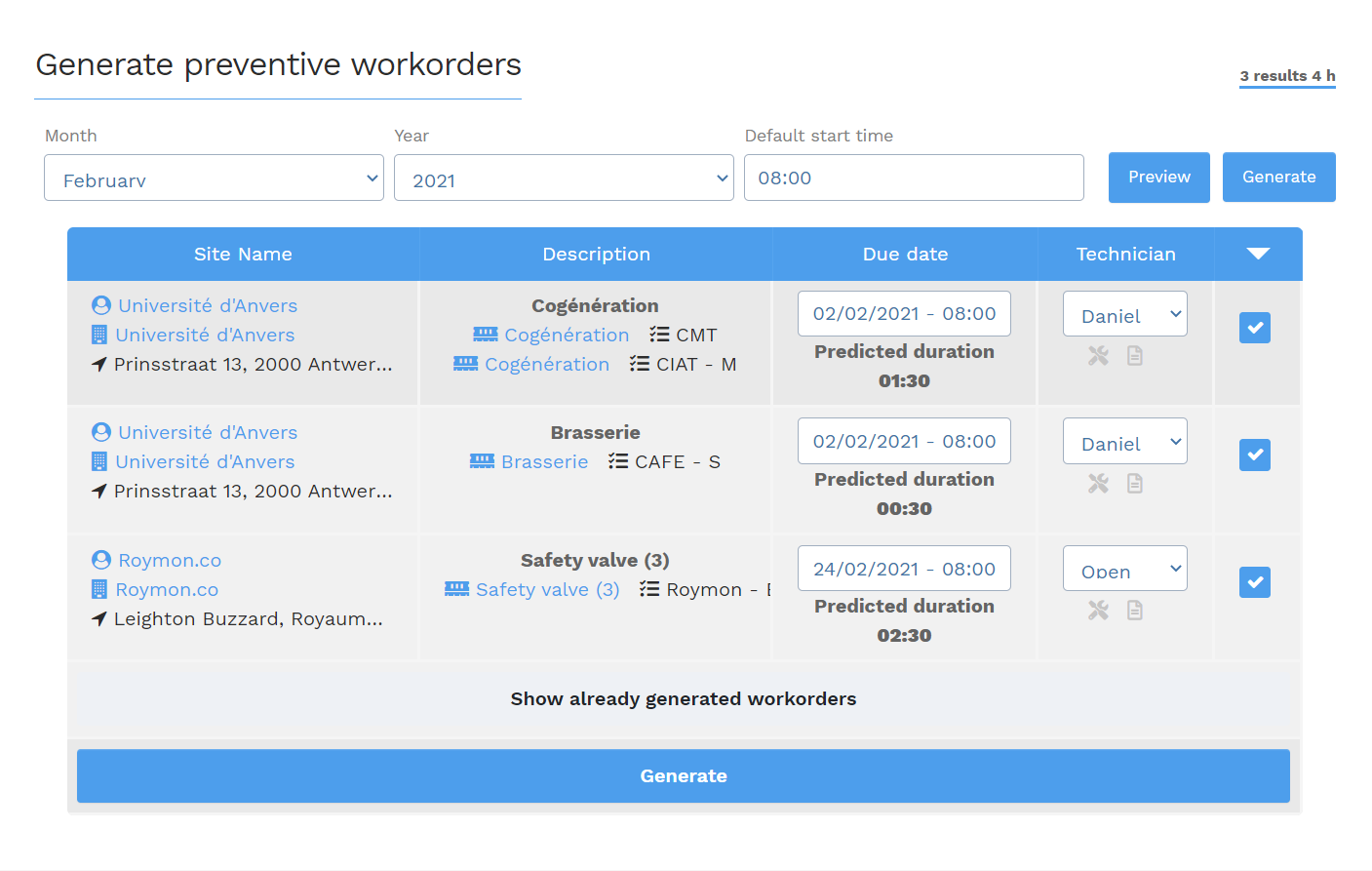
To learn more about the benefits of preventive maintenance management by software such as Yuman, see our blog article "Successful maintenance: the preventive/curative ratio".