How to create an intervention from the schedule?
The planning of a new task can be done directly from the list of tasks but also from a customer master record, a site master record or from the schedule.
To manage tasks from the planning board, you can :
• Click on "New Intervention" at the top left: using this method you will then have to enter all the information necessary for the successful completion of the intervention.
• A simpler method is to click directly on the schedule and drag the required time slot with your mouse cursor. You will then be redirected to the creation of an intervention with this time the technician assignment, the date, the pre-filled start and end times. You will then only have to enter the additional data: site addresses, nature of the work to be carried out, etc.
Using drag & drop, you can reschedule or reassign a pre-recorded intervention. The BI (work order) is automatically updated and the technician equipped with his mobile phone is notified in real time of the modification.
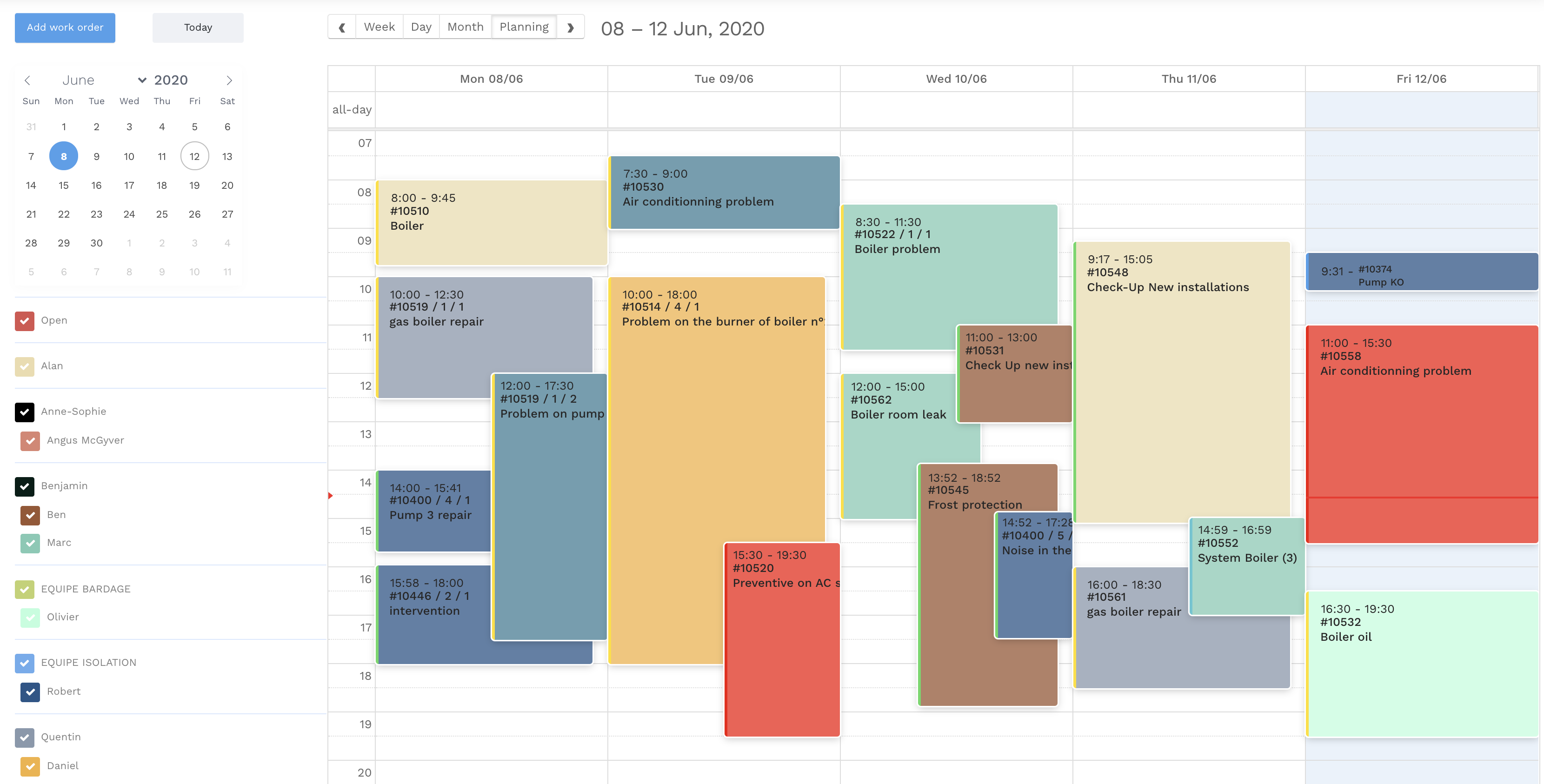
To simplify the management of intervention planning, Yuman also allows you to add your technicians' holidays or absences upstream.