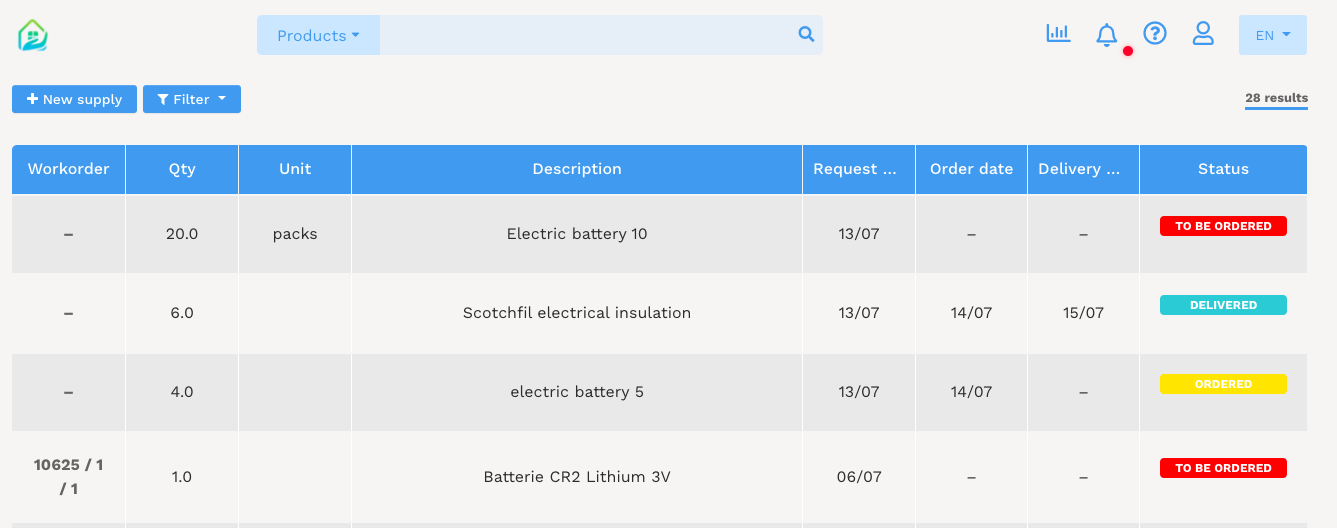Supply Tracking
Good inventory management cannot be achieved without tracking parts and items in process of being procured. This CMMS functionality allows you to keep an eye on the items to be ordered and to manage the purchasing function to obtain the parts needed for the smooth running of maintenance operations.
Thus, as soon as the task is created, you can add the materials needed to complete it. The stock level appears automatically. If the product is missing or if the quantity in stock is low, you can check the box "Order this item".
A new line is then automatically created in the tab "Purchase / Stocks > In supply" of the software with the designation of the article, the brand, the name of the distributor, the quantity, the date of request and the link to the intervention. It is a real aide-memoire, listing the inventory of products to order from your suppliers.
You can then update the status and date of delivery: item ordered or received. In this way, you ensure optimal stock management and you are sure to go to the intervention as soon as the material is available.
From the CMMS Stocks function, you can retrieve the history of goods movements of materials and parts for maintenance, via the button "Action" then "View log". The table shows all past stock movements, whether it is for parts replenishment or intervention use. Among the information available, you will find the date, the user, the destination stock of the ordered items or the intervention concerned.
Finally, the software helps you to program your supplies by filtering products according to their stock level to anticipate shortages.