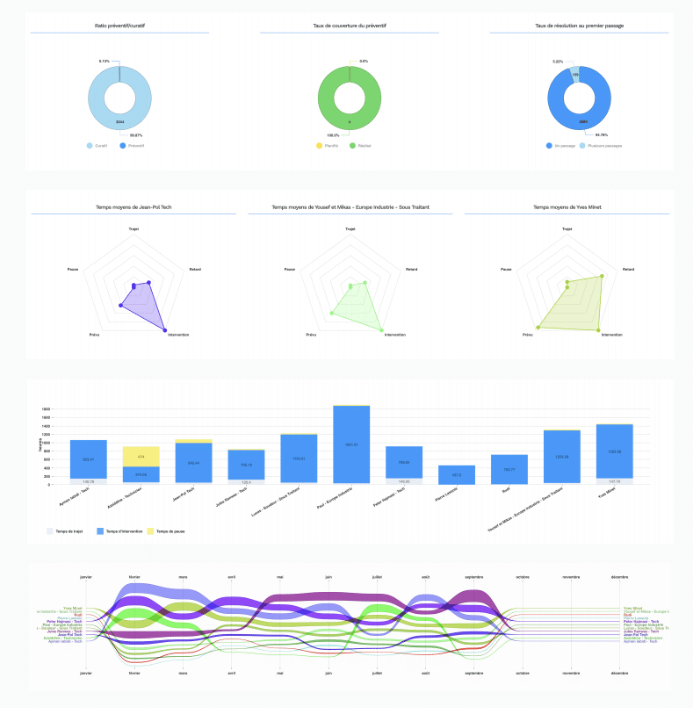KPI maintenance by period, team, customer
Yuman CMMS provides you with a series of performance indicators (KPIs) calculated in real time in order to help you optimize the management of your company, improve service quality, breakdown resolution time and the proper execution of maintenance, keep an eye on the performance of your technicians and also identify improvement measures to be implemented.
The KPIs are accessible from the "Dashboard" icon in the upper right-hand corner of the CMMS. By default, you access the KPIs of the day.
Go to the second "Global KPI" tab for more advanced data. In addition to the general figures, you can use the filters to refine your search: by period, by team, by customer.
Among the proposed indicators, you will find the preventive - curative ratio, the preventive maintenance coverage rate and the first pass resolution rate.
You can then access the breakdown of time per team and per technician. You can thus analyze the average time spent in intervention, the expected time, the travel time, the break time and the proportion of delays. This indicator allows you to monitor the performance of responders and the quality of planning.
CMMS also offers to calculate the MTTR (Mean Time To Recovery, i.e. the average time elapsed until the equipment is back in operation) by evaluating 3 key indicators: pickup time (from the creation of the request to the creation of the intervention), time to arrive at the equipment (from the creation of the work order to the start of the intervention), and the total time, i.e. the resolution time (repair and restarting of the equipment).
Finally, the workload represented by a graph allows you to evaluate seasonal peaks and the contribution of each member of your team.
Thus, CMMS automatically calculates powerful performance indicators, helping to analyze your activity management and team productivity.