How to create a curative intervention?
This page will allow you to create the curative interventions that will be directly dispatched in real time to the technicians in the field. Technicians will see their schedule updated on the mobile application from their smartphone or tablet.
There are several possibilities to create a curative maintenance intervention:
• From the "Intervention" tab, by clicking on "Add"
• From the "Planning" tab, by clicking on "New intervention" or by directly selecting a time slot. You can also move a time slot with a simple drag and drop
• From the "Carto Tracking" tab, by clicking on "Add"
• From the "Clients" and "Sites" tabs, select "See more" and "interventions" to access the history of interventions performed and create new ones
• From the mobile phone, via the + button at the bottom left of the screen (if the option to add an intervention from the mobile phone has been checked in the Account Preferences)
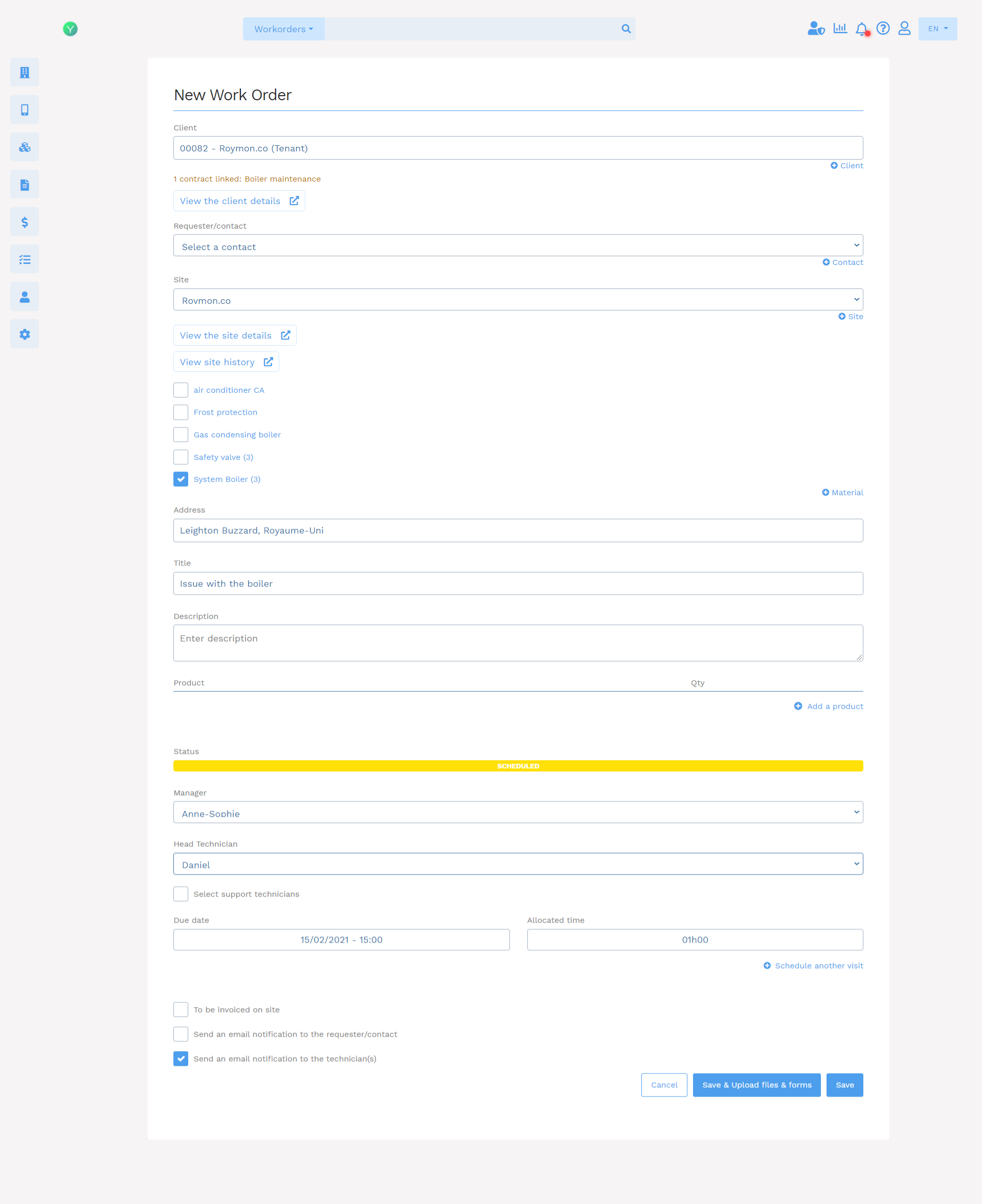
The mandatory fields to create an intervention are:
• the client
• the site
• the nature of the work to be done
• the expected duration
You can enrich this information by adding :
• the customer's contact details and contact information
• the assigned technician
• the department concerned
• the equipment(s) concerned
• necessary items: spare parts or consumables
• technical manuals for the technician
• the forms
• the necessary materials and tools
• safety instructions
• Personal Safety Equipment (PSE) where applicable
• any other data useful to the technician during his intervention
Interventions can be multi-technician, multi-passage. This enables you to create a team of several technicians when recording a task.
The Yuman intervention management software also allows the planning of worksites over several days with automatic copying of the schedules of each participant.
This way, the technician will have access to all this information, directly from his smartphone.
See the explanatory video
View all videos