How do I add a quote template?
In the Yuman maintenance management software, you create and save one or more quote templates, i.e. a frame that you will reuse at your convenience for various customers.
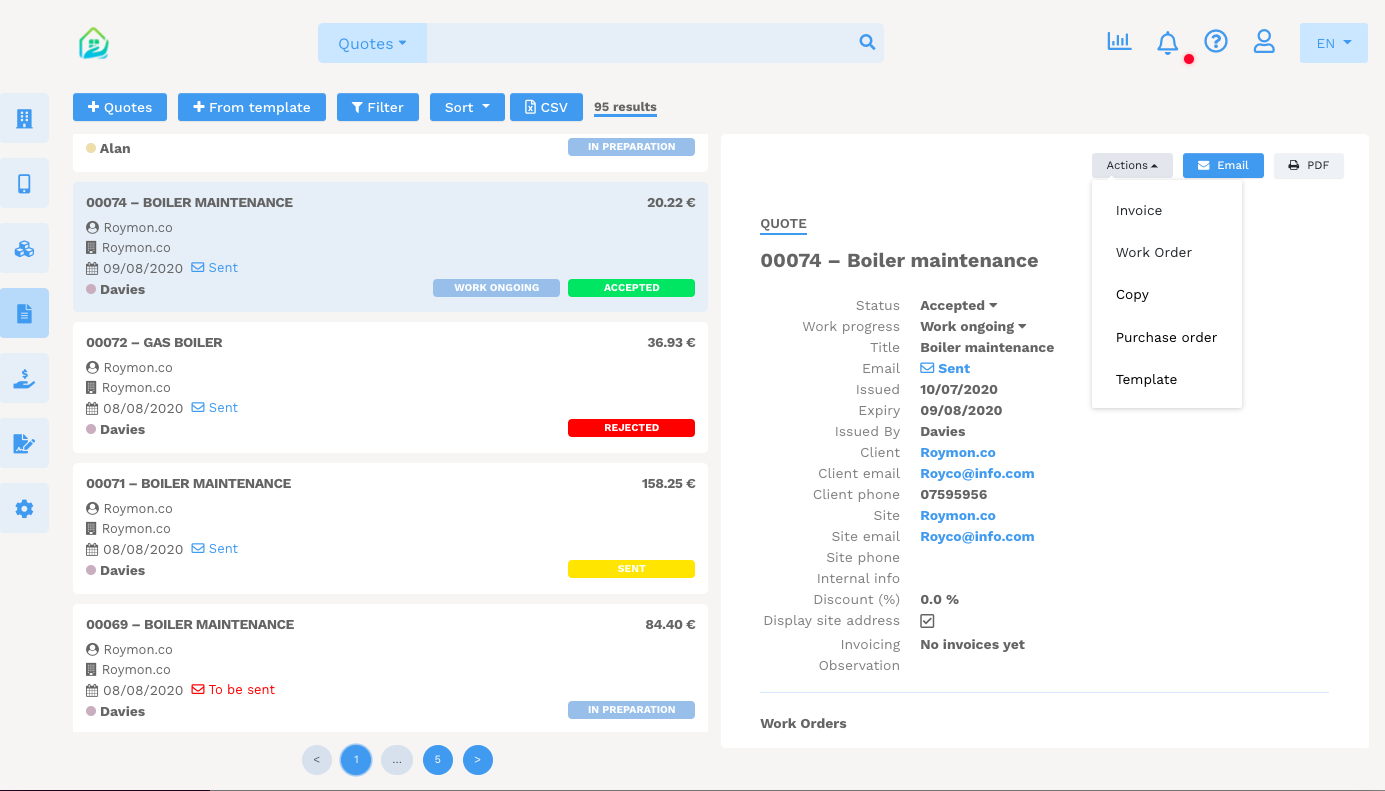
You can directly from the CMMS software build an estimate by adding the products, the items in your catalogue, the parts, the equipment, the works (group of lines), the description of the intervention or the maintenance service, the prices excluding VAT and including VAT, the descriptive lines, etc. Once the quote has been created in the image of your company, you can click on "Actions > Model".
To reuse this quote template, go to the tab of the same name on the software and click on "create a quote". You can also use the "+ from template" button accessible from the quote list. Simply select the model concerned. You will then find all the data you have saved. All that remains is to add the customer's name and the intervention address.
It is also possible to duplicate an existing quote, from the "Actions > Copy" button. You can then make a modification before sending it again to the customer or modify it in more detail for another customer.
With Yuman CMMS, managing quotes is simplified and you receive requests for quotes from maintenance technicians on site. Once the quotes have been created, you can then send them to your customers from the software.