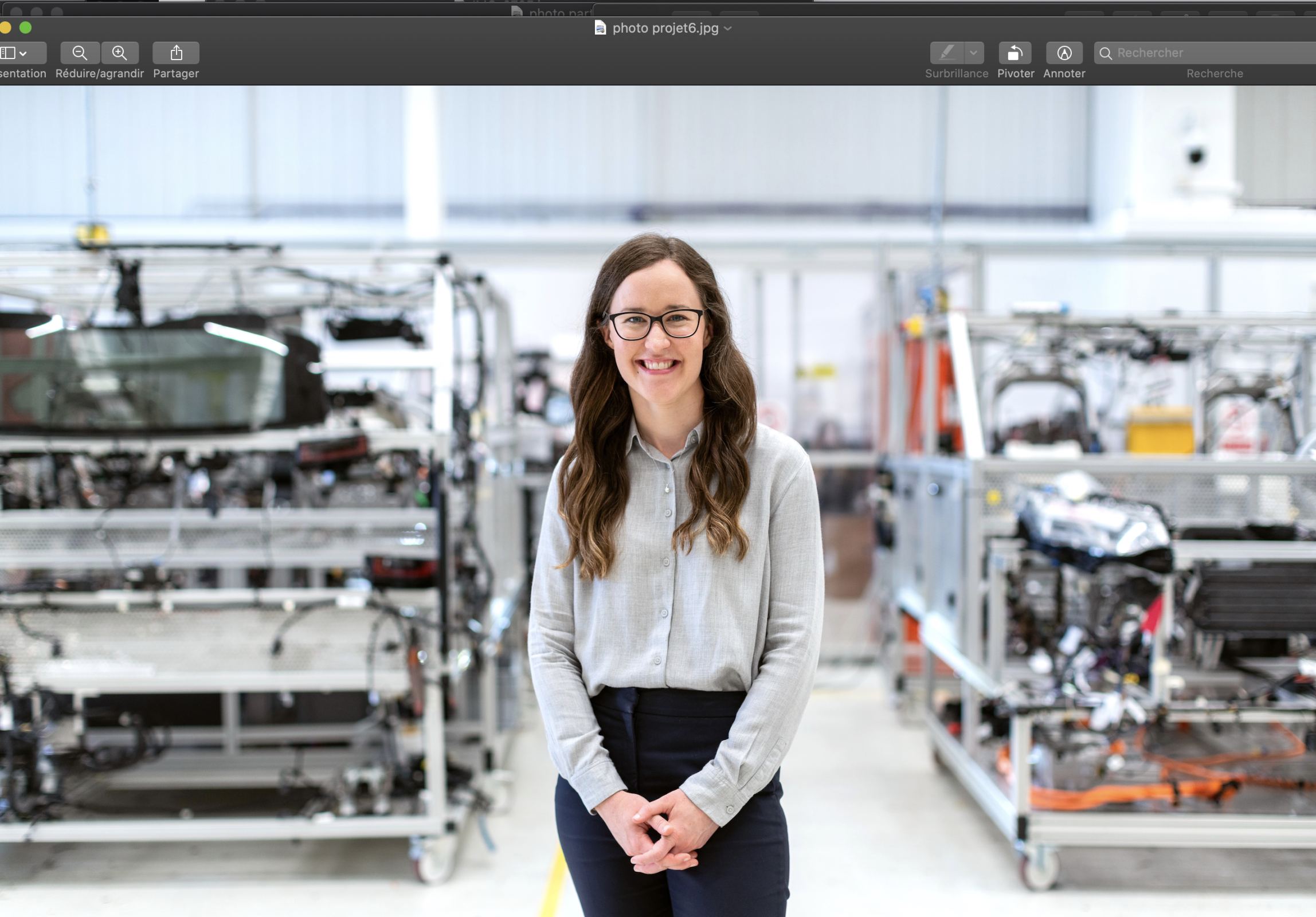
Implementing your CMMS
Saturday 02 may 2020
Whether as part of an industrial maintenance project, real estate maintenance or to equip its after-sales service, the implementation of a CMMS goes through several essential steps that we have taken care to detail through a complete series of articles. You will find a quick introduction here.
From understanding the 10 key points of CMMS to the launch of your project, through the drafting of specifications, we provide you with numerous tips, tricks and best practices to save time and make your project a success for your company.
The 10 key points of CMMS
First of all, and in order to allow everyone to be "on the same page", we have summarized in 10 key points what a CMMS should cover. We have classified them into "core modules" and "associated modules". If CMMS has no secrets for you, go directly to step 2.
CMMS core modules
- Representation and management of wealth and assets
- Management of troubleshooting interventions
- Managing maintenance operations: maintenance
- Spare parts management: catalogues, stocks and supplies
- Mobile App - Smartphone or tablet
- KPIs (Key Performance Indicators) and statistics
- Management of installation and renovation work: estimates and building sites
CMMS associated modules
- Billing management
- Document database management
- The customer portal
To find out the details, read the article: The 10 key points of CMMS. Once you've read it, you'll see much clearer about the services that a CMMS owes to a maintenance team.
Why buy your CMMS online?
Today, buying online not only offers significant financial advantages and considerably reduces risks, but above all, a modern CMMS publisher must be able to distribute its products and services through this channel. Why buy your CMMS online? Because it is the insurance of a packaged product, with a successful development and for a supplier, displaying its prices is a guarantee of transparency. Start the trial, order, our consultants are there to support you throughout the launch of your project.
If, among the vendors you have selected, some do not offer an immediate trial or the possibility to start online, ask yourself about the freshness of their solution and their ability to deliver the added value you expect from your project in terms of efficiency and productivity gains.
Why outsource your CMMS?
This is the number one mistake to avoid: trying to develop your own proprietary CMMS. You'll leave a lot of feathers in your mouth and you'll never get a result that matches the best professional solutions. Find out more by reading : Why outsource your CMMS?
There are 2 main reasons for this: the most modern CMMS have reached a level of functionality, user experience and availability unknown until the last few years, and at an increasingly affordable cost. It will be almost impossible for you to compete.
A mobile CMMS or nothing!
Mobility is essential in your purchasing decision. Ask yourself how many of your employees are in the field all day long? 80%, even more? The mobile application must be perfectly suited to them, ensuring rapid buy-in and ownership. A mobile CMMS or nothing! Yes, without an uptodate mobile application, your CMMS will be of little interest to you.
8 actions to successfully launch your CMMS
We describe the list of actions to be carried out in order to successfully launch it. This list should serve as a guide throughout this phase.
In the summary of article 8 actions to successfully launch your CMMS, you will find out how to do this:
- Define your objectives
- Preparing for change
- Define the project schedule
- Gathering data
- Performing the Application Setup
- Train users
- That's it, we're launching the CMMS!
- Follow the adoption by the teams
Digitalization of maintenance operations
How do you plan your curative interventions? What makes them different from preventive interventions? How should you build your maintenance plans and ensure maximum coverage? Why is it essential to digitize the management of its teams of mobile technicians to improve its quality of service and increase its competitiveness? You will find the answers by reading The digitisation of maintenance interventions.
Don't forget that one out of every two technicians considers that filling in the right paperwork and time sheets is the least pleasant part of their job: bring them the solution with a mobile application made for them and you'll play a win-win game with your technical team.
When intervention management becomes essential
Field Service Management (FSM) software manages field operations: planning, mapping, technician management, spare parts and material resources management. Field Service Management is a central module of CMMS. We present the issues involved in this module in the article When intervention management becomes essential. Reading it will help you understand what separates a simple intervention management from a complete CMMS.
CMMS Specifications
This is not an essential step and we advise instead to test the CMMS you have pre-selected and which offer this possibility. You will then be able to see at first hand the capacity of the solutions to meet your expectations and needs.
However, if you are an administration, a local authority, etc., you are obliged to draw up a call for tenders. It is for this reason and to save you time that we have produced a standard template, which can be downloaded in Word format. Download it and adapt it to your own project.
Access the CMMS Specifications and save time.
Yuman CMMS Keynote
Intervention planning, intervention follow-up, cartography, GPS navigation, intervention entry via mobile, mobile invoicing, validation manager, equipment photo library, customer communication, quote management, article & stock database, supplies, equipment database, maintenance ranges, maintenance plans, maintenance execution, formulas & indices, timesheets, form management, customization, data import, statistics & KPI, if you are still with us: bravo! Open the Yuman CMMS Keynote, we present you all this in pictures. Draw me a sheep ...
The Yuman Maintenance Glossary: maintenance lexicon
FSM, EAM, MWM? MTTR, MTBF, MTTF? Acronyms. The maintenance world is full of them. What are they hiding? You'll find out when you read The Yuman Maintenance Glossary: Maintenance Lexicon. By the way, what is the difference between curative maintenance and reactive maintenance? And between preventive maintenance and recurrent maintenance? And again, between predictive maintenance and predictive maintenance?
All the features of Yuman CMMS
Discover in this article all the features you need to track your maintenance. On the agenda: planning, management of curative maintenance, management of maintenance plans, equipment life cycle, stocks and supplies, but also quotes, invoicing, contracts and many others.
By the way, our ambition is to offer an unparalleled user experience. Check it out right away: try CMMS for free. Within 2 minutes, the time it takes to create your account, you'll discover what's newest in this category of software.
You can also benefit from a demonstration led by one of our consultants: book a videoconference
Good discovery and see you soon !
*Well, in all 3 cases it's exactly the same thing. Did you find it? Bravo!
📰 You will also be interested in reading:
- Why a CMMS for property maintenance?
- Why a CMMS for industrial maintenance?
- CMMS and regulatory controls in Europe
- How can you make better decisions with a CMMS?
- Digital for maintenance
Back to the articles