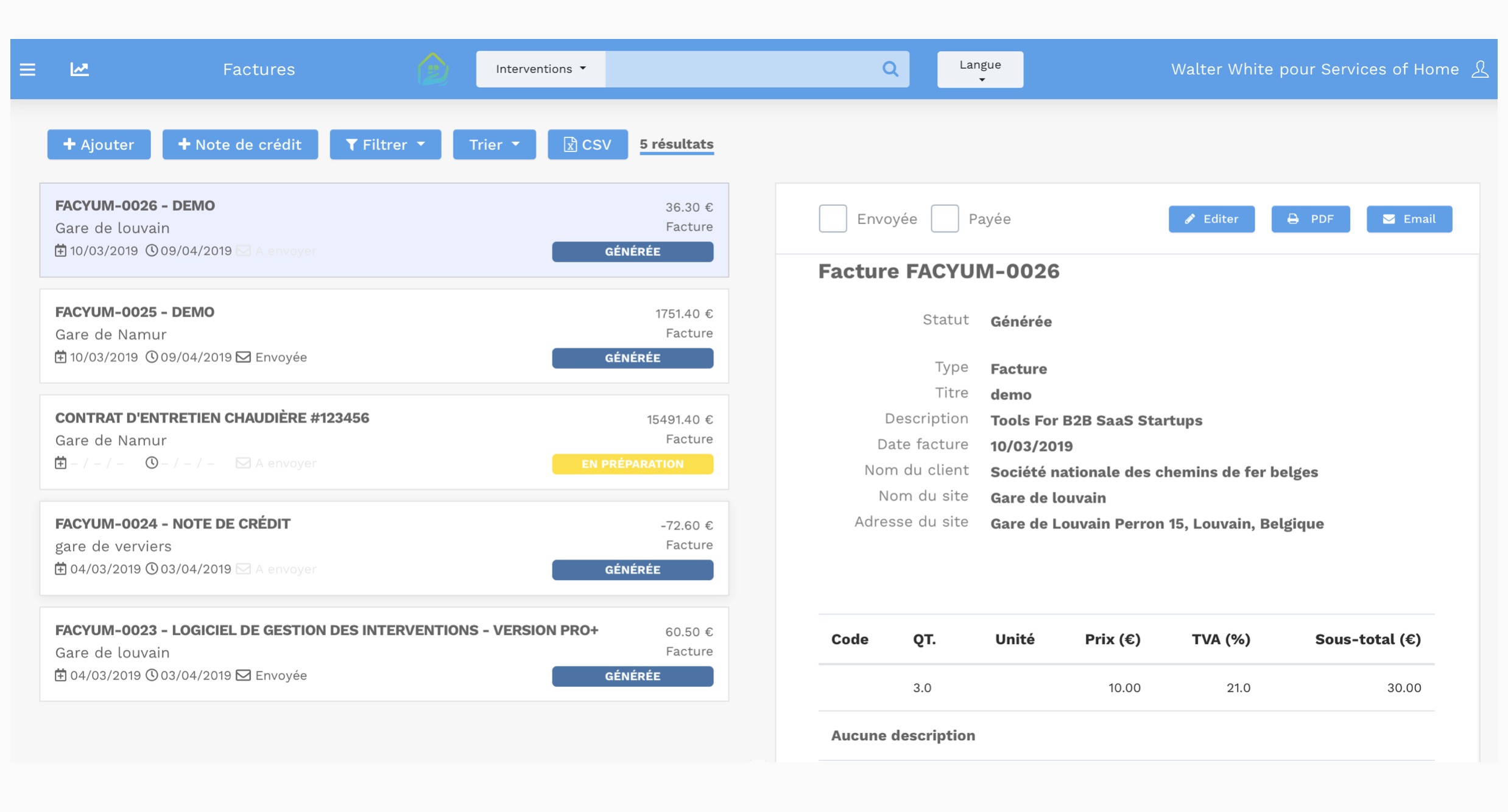No more paper, no more Excel files, no more old CMMS, no more tedious administrative tasks, no more visibility. Discover in pictures how Yuman, the CMMS that puts people first, will allow you to regain control of your maintenance.
Summary
• Response planning
• Follow-up of interventions
• Cartography
• Direct GPS navigation
• Entering the intervention via mobile phone
• Mobile billing ...
• ... Or by validation manager
• Photo library of equipment
• Customer communication
• Quotation management
• Article base & Stocks
• Supplies
• Equipment base
• Maintenance Ranges
• Maintenance plans
• Conducting maintenance services
• Formulas & Indices
• Timesheets
• Forms management
• Customization
• Importing data
• Statistiques & KPI
Planning
![]()
![]()
With Yuman, you can access your schedule from a mobile phone or a fixed-line. Add interventions, appointments, holidays and absences. Each user is informed in real-time of the changes made.
A little extra: you can also synchronize the Yuman schedule with a Google calendar to view all activities.
Follow-up of interventions
![]()
Nothing is easier than creating a new intervention: select the customer and the site concerned, the mission, then assign the intervention to a technician with the desired day and time. That's all there is to it! It is also possible to add any useful information such as the list of equipment and spare parts needed for the intervention, attach technical documents, photos, a quote and anything else the technician or technical team in the field may need.
In Yuman, all interventions can be multi-technician (teamwork) and multi-passage (worksites, inspection work, etc).
![]()
Consult operational details as the mission progresses. Yuman automatically creates the work order in PDF format for transmission to the client.
Cartography
Thanks to the mapping, you can visualize all the interventions to be carried out during the day or for a given period. This will make it easier for you to plan and optimize your trips.
The GPS position of the technicians can be recorded at the beginning of the intervention and at the end of the intervention (Start and Stop buttons). You will then find on the map the distance between the actual position and the intervention site.
In accordance with the policy of each company, this parameter can be activated at any time in the account preferences.
Direct GPS navigation
It is possible to start Waze GPS navigation directly from Yuman. No need to re-enter the address. No more traffic jams. Save time there, too!
Are your technicians on permanent duty? Just disable this feature and it will no longer appear on the APP.
Entering the intervention
Once his intervention is completed, the technician closes his mission. He can then write his report, add photos, the equipment used and have the customer sign it.
The intervention time is automatically recorded and the manager is instantly informed of the completion of the intervention.
Billing on the move
Yuman automatically retrieves the information recorded during the intervention: labor, travel, the material used, fixed price, etc, to build the invoice.
On-site invoicing: the invoice can be directly generated, transmitted and collected from the field by the technician...
Or by manager validation
![]()
Another possibility: the invoice is validated by the administrative team before generation. No re-entry is necessary in this case.
Photo library
![]()
The construction of the digital maintenance logbook of the equipment is done automatically. All photos taken are directly recorded and associated to the site.
Customer Communication
Because keeping customers informed is essential ...
Sending emails and SMS
![]()
Remind your customers of their upcoming appointment by SMS, inform them by email of the beginning and the good progress of the intervention, alert them by automatic notifications. You can configure the sending of SMS or Email as you wish.
The "guest" customer portal
Yuman CMMS also offers a "guest" user profile that gives your customers access to their information without any possible modifications. Depending on your preferences, they can access their data, the repository of their sites and equipment, closed work orders, planned interventions as well as invoices and quotes.
Quotation management
![]()
Yuman helps you create reusable quote templates as needed.
You can track the status of your quotes (sent, distributed, opened) at any time until they are accepted by the customer. Once the quote is accepted, the related intervention and invoice will be created in one click.
To save time, technicians in the field can directly send a quote request to their manager, relating to the intervention they are carrying out.
Article base
![]()
The item database references the equipment, spare parts, and accessories used by your teams. Import your private database or select items from our distributor partners: Cebeo, Rexel, Facq and Van Marcke.
You will then be able to add the equipment to be used during missions to the work orders, quotes and invoices. While on the move, the technician will be able to add, adjust or delete items, depending on what was actually used.
Supplies
Yuman also facilitates the tracking of supply items, so that a response can be planned only when the necessary equipment has been received.
Equipment base
Easy import of the equipment list. All equipment master records are configurable. A piece of equipment can be attached to another piece of equipment to detail an installation.
Maintenance Ranges
![Gammes de maintenance]()
Yuman also facilitates the planning of preventive maintenance actions. You will then be able to manage your schedule while respecting the deadlines for mandatory and regulatory checks, as well as your contractual commitments.
Build your maintenance and service ranges for carrying out preventive maintenance.
Maintenance plans
The maintenance plan, a real schedule for the execution of the maintenance ranges, becomes more colorful as the interventions are carried out, for easier real-time monitoring.
It is possible to have several maintenance plans for a multi-site contract.
Conducting maintenance services
Maintenance is generated automatically from the periodic maintenance plan. Each technician or subcontractor accesses the list from his mobile phone. He can directly start the implementation.
Formulas & indices
Manage and upgrade your contracts with ease! Distinguish between operational and billing dates. Enter invoice due dates.
Revision frequency ranges from monthly to several years.
Timesheets
Restitution of the technicians' times: choice of the period, of the team. PDF output, Excel export, everything you need to measure the contribution of each person and obtain the overtime worked.
Forms management
Forms on request: Boiler inspection certificate Wallonia, Brussels, Flanders, VAT certificate, Cerfa 15497, etc.
All forms can be configured to be entered digitally by technicians on the move.
Customization
Add custom fields to your customers, sites and work orders. Many other parameters are customizable.
Data import
![]() Find your data in one click thanks to a simplified import: customers, sites, equipment, contacts, articles, services, etc.
Find your data in one click thanks to a simplified import: customers, sites, equipment, contacts, articles, services, etc.
Statistics & KPIs
The Yuman application supports managers by providing them with instantly available decision support statistics:
• Interventions (number, total time, average time)
• Preventive maintenance coverage
• Preventive / curative ratio
• Time on the road
• Response time
• Resolve Time
• etc.
![]()
Each KPI is reported globally / by team / by technician / for a period, with comparisons between them and trends. They can also be customized.
A quick & easy start
Faster, easier, more complete, more mobile. No delay to benefit from the most modern CMMS!
We also simplify the start-up and take particular care in supporting your teams.
By the way, our ambition is to offer an unparalleled user experience. Check it out right away: try CMMS for free. Within 2 minutes, the time it takes to create your account, you'll discover what's newest in this category of software.
You can also benefit from a demonstration led by one of our consultants: book a videoconference
Back to the articles

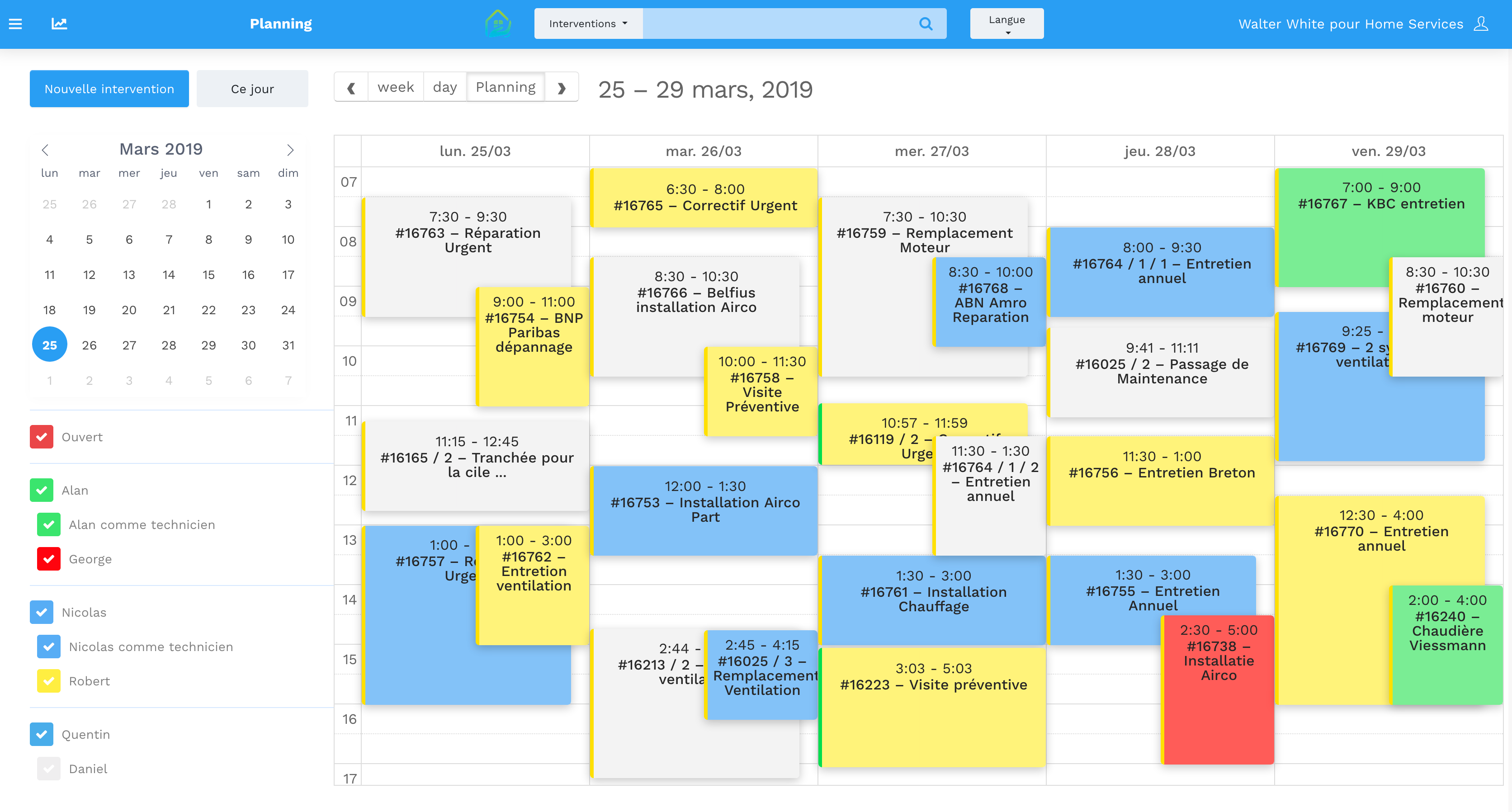

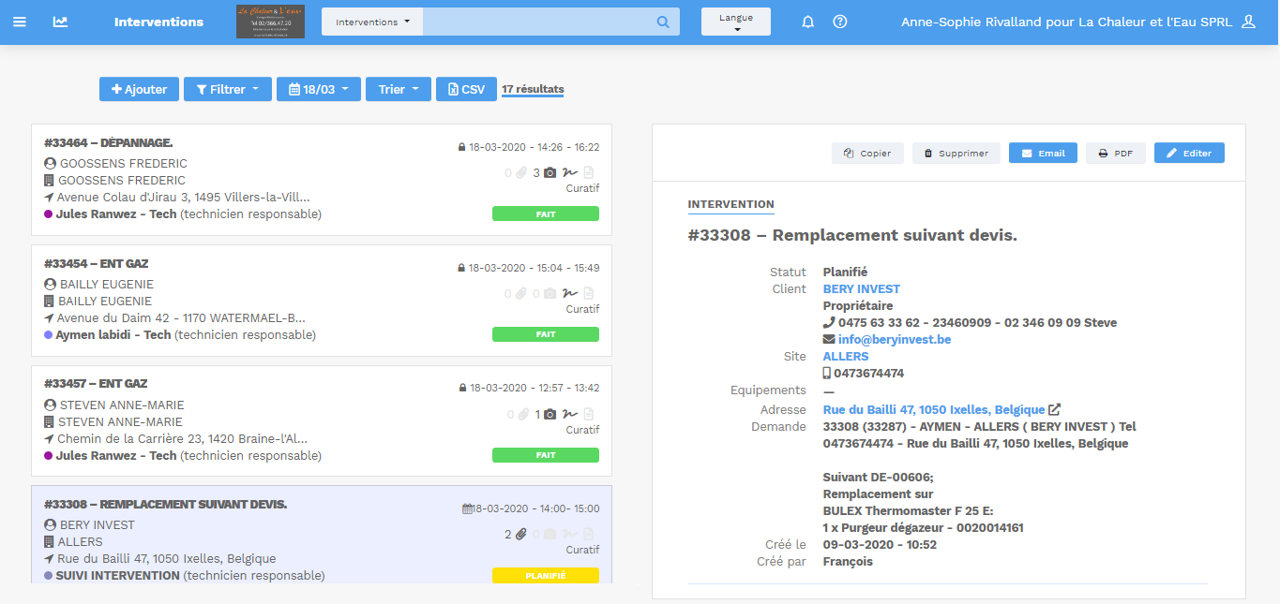
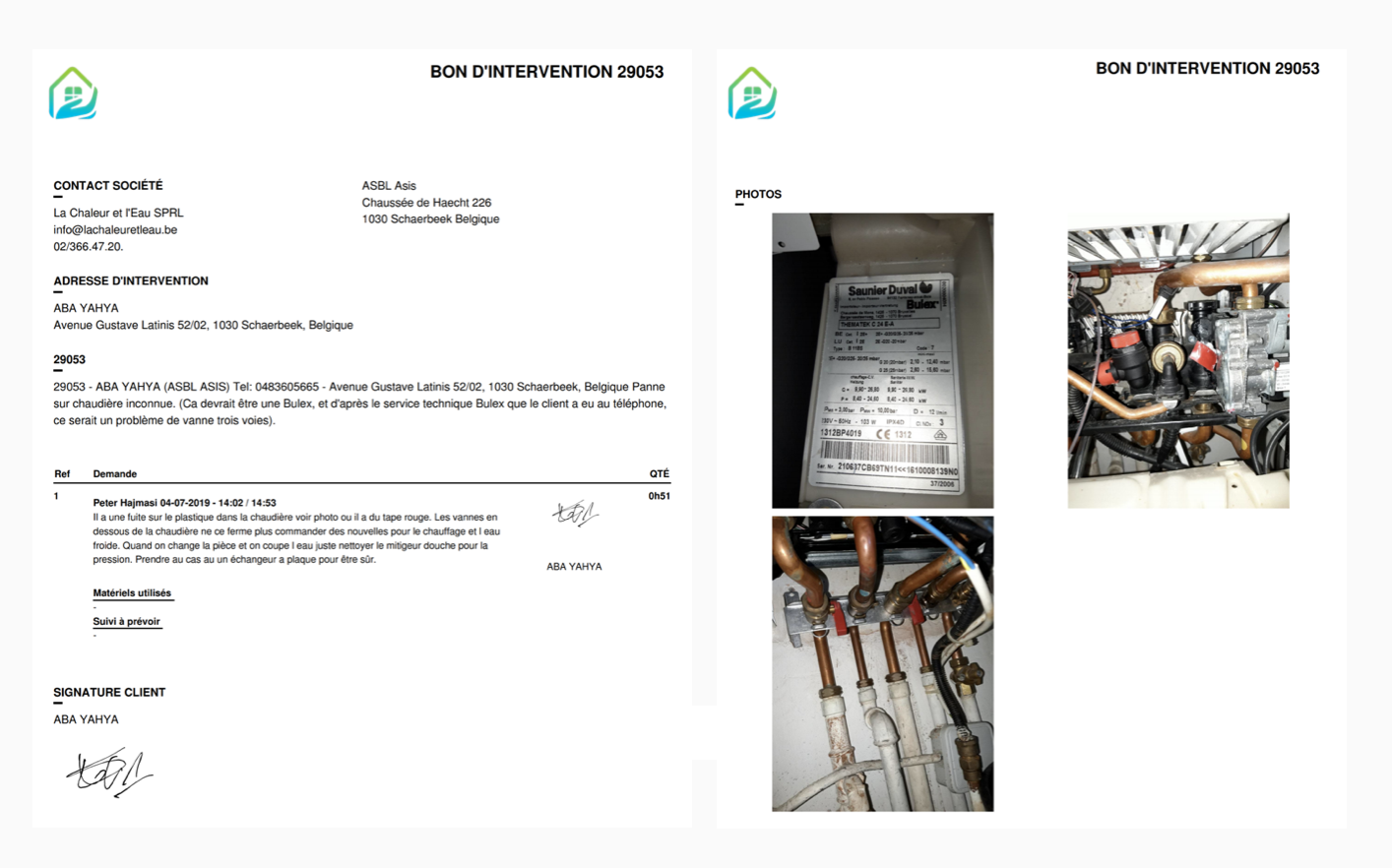
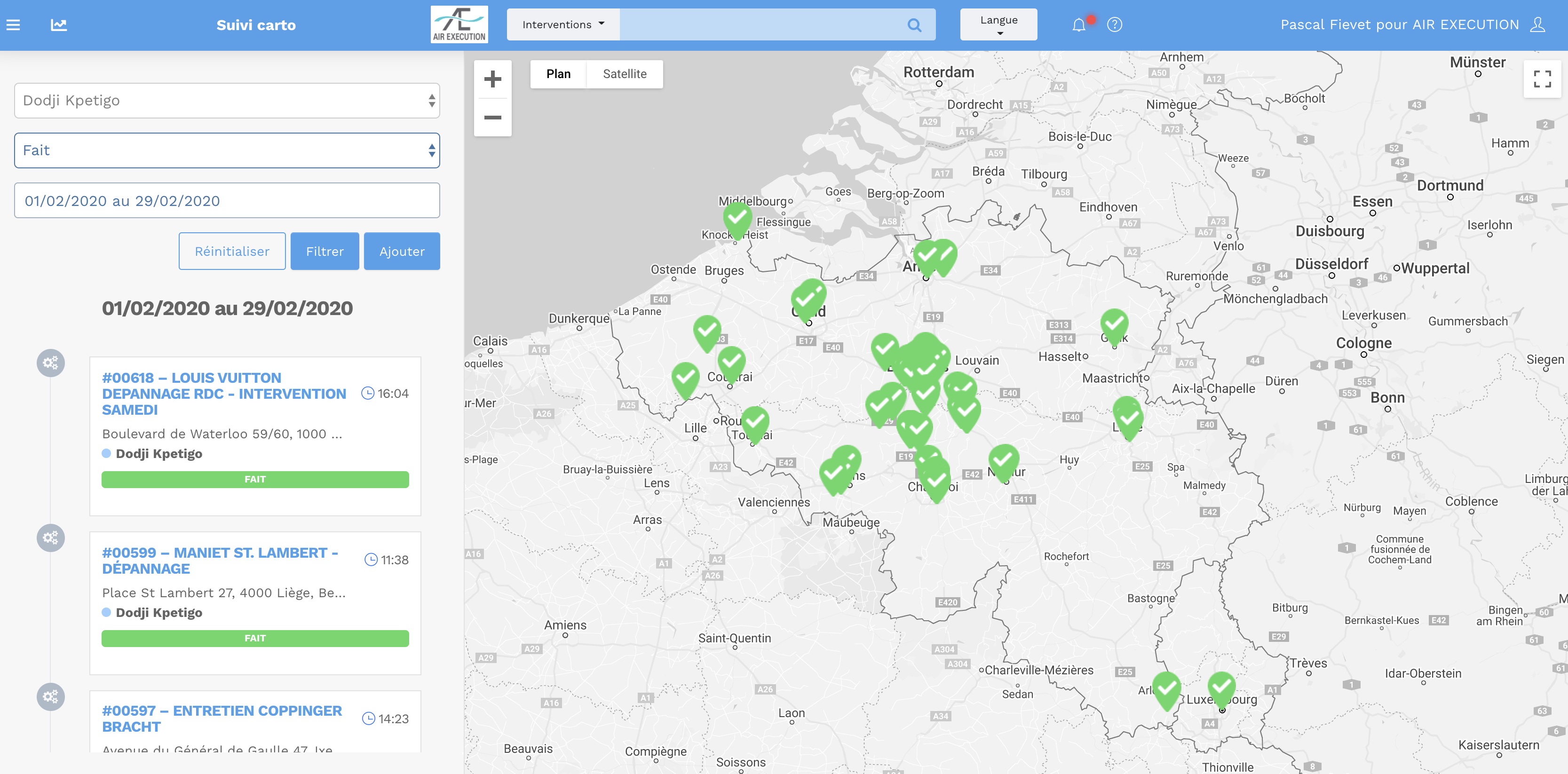
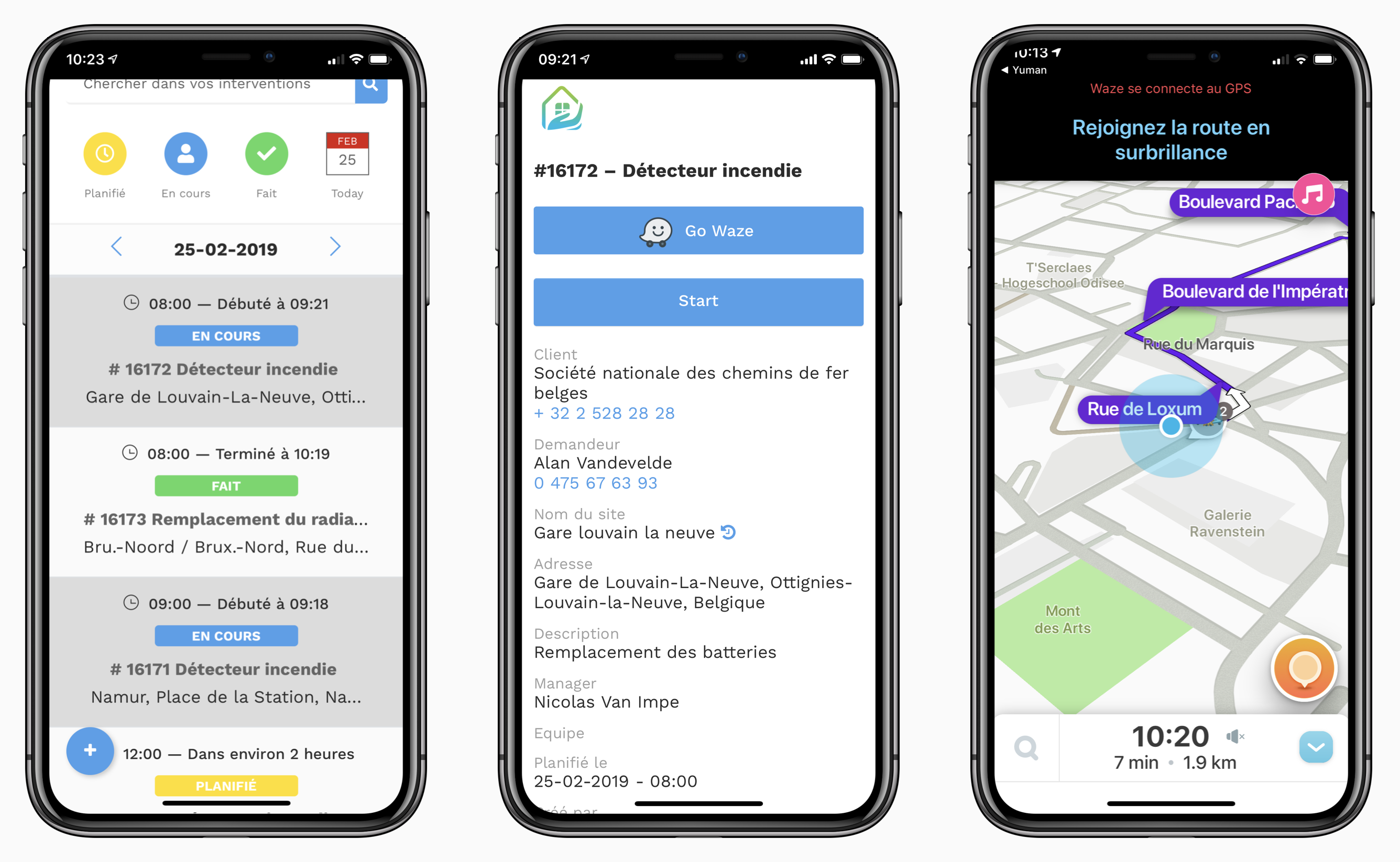
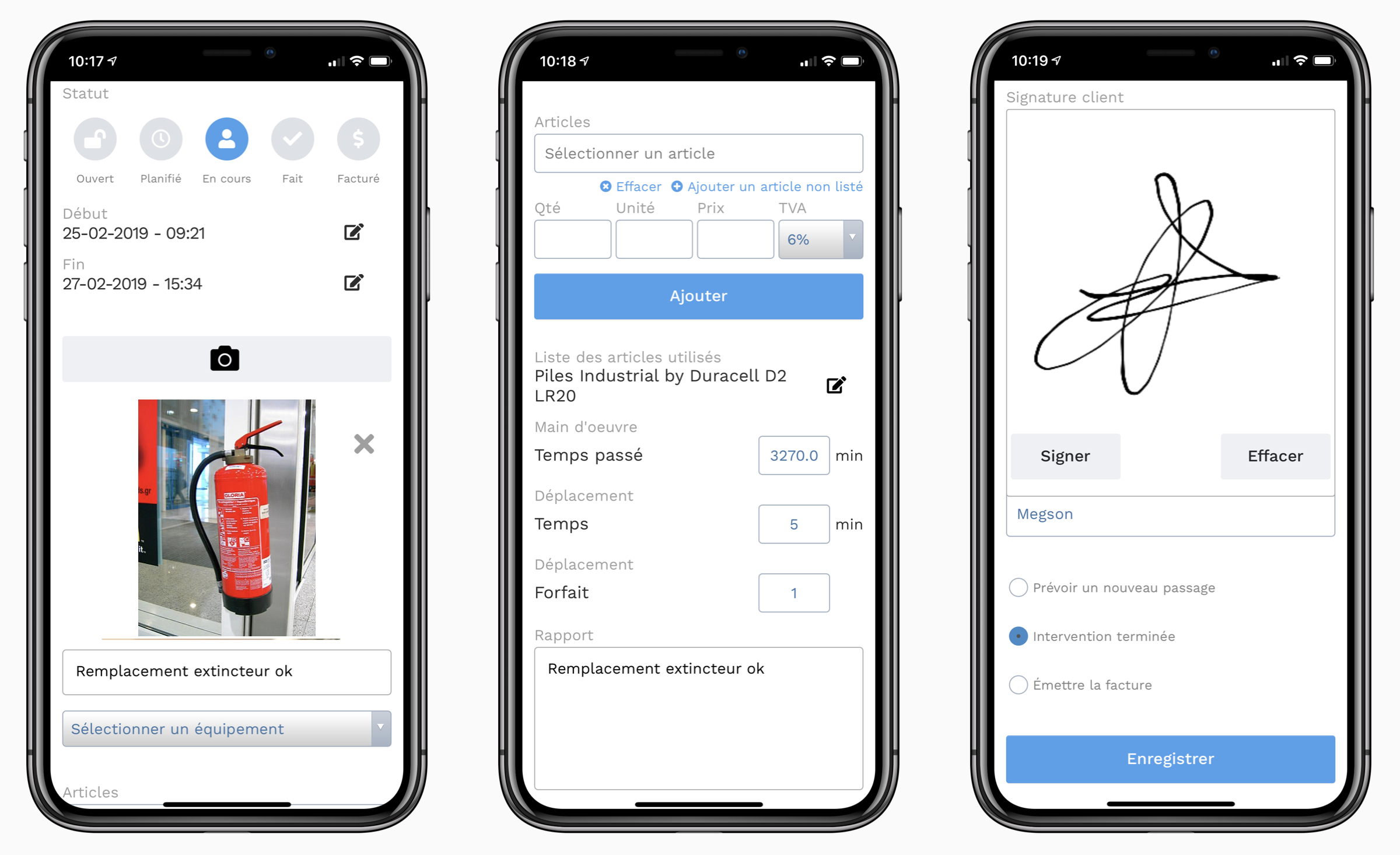
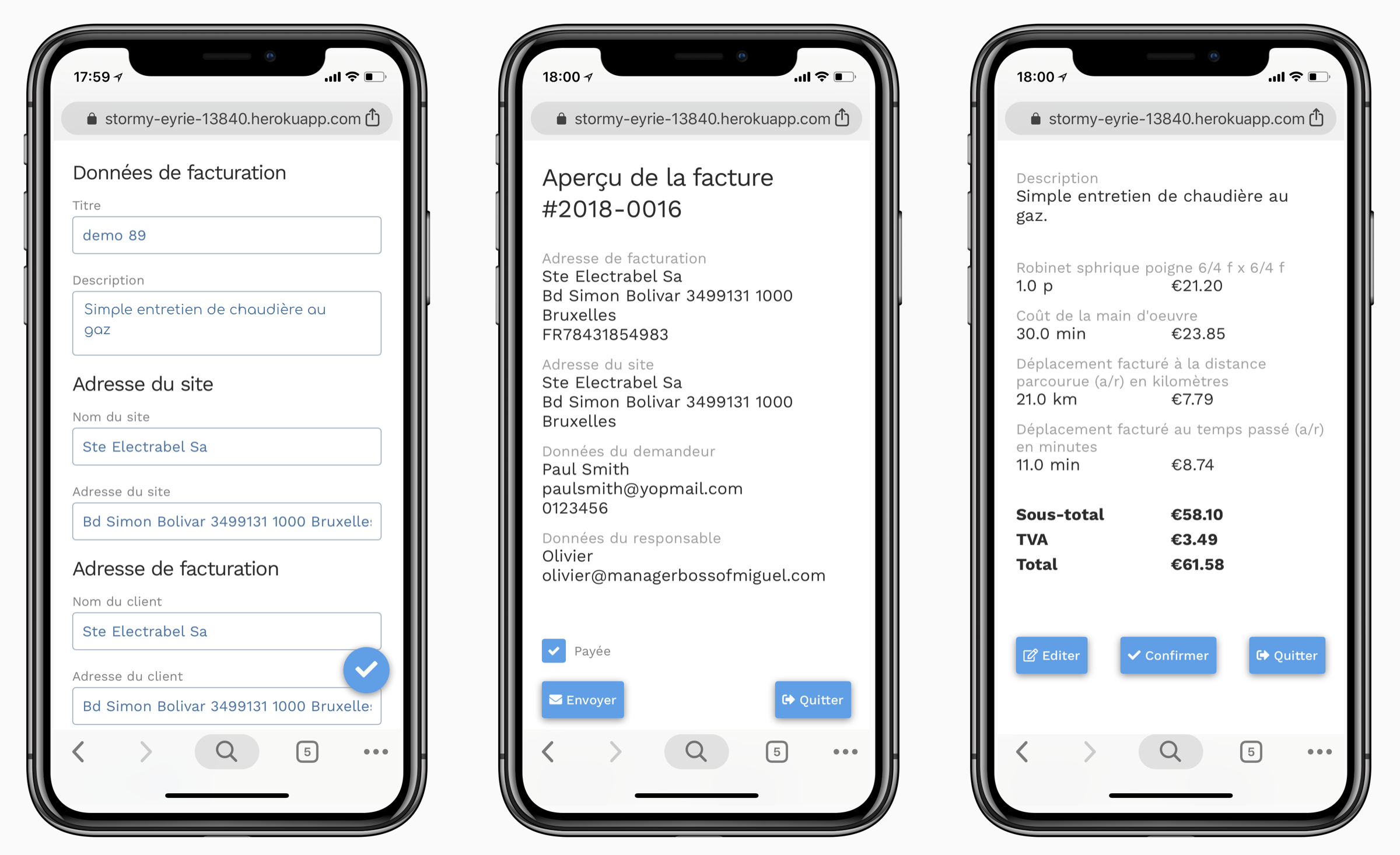
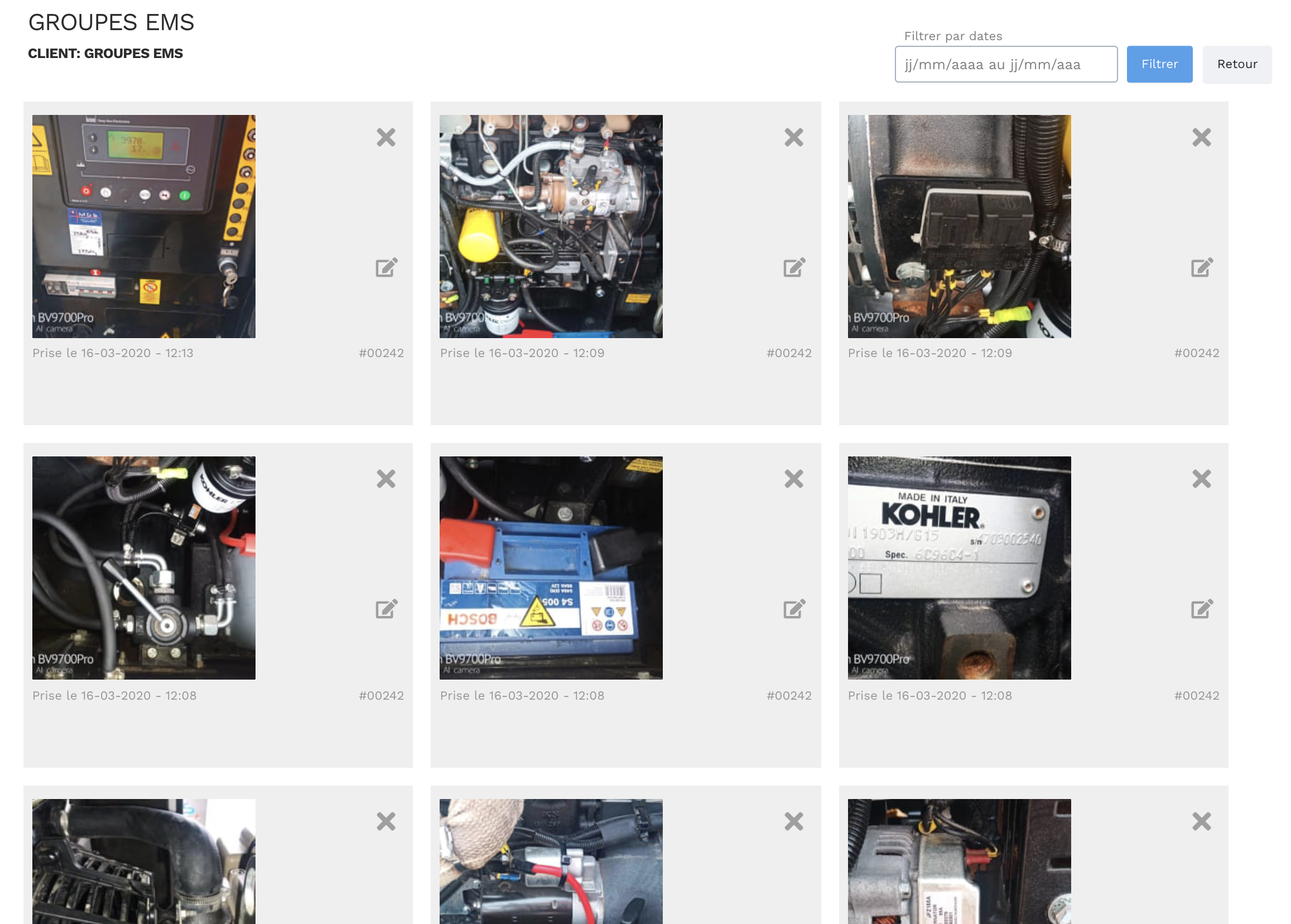
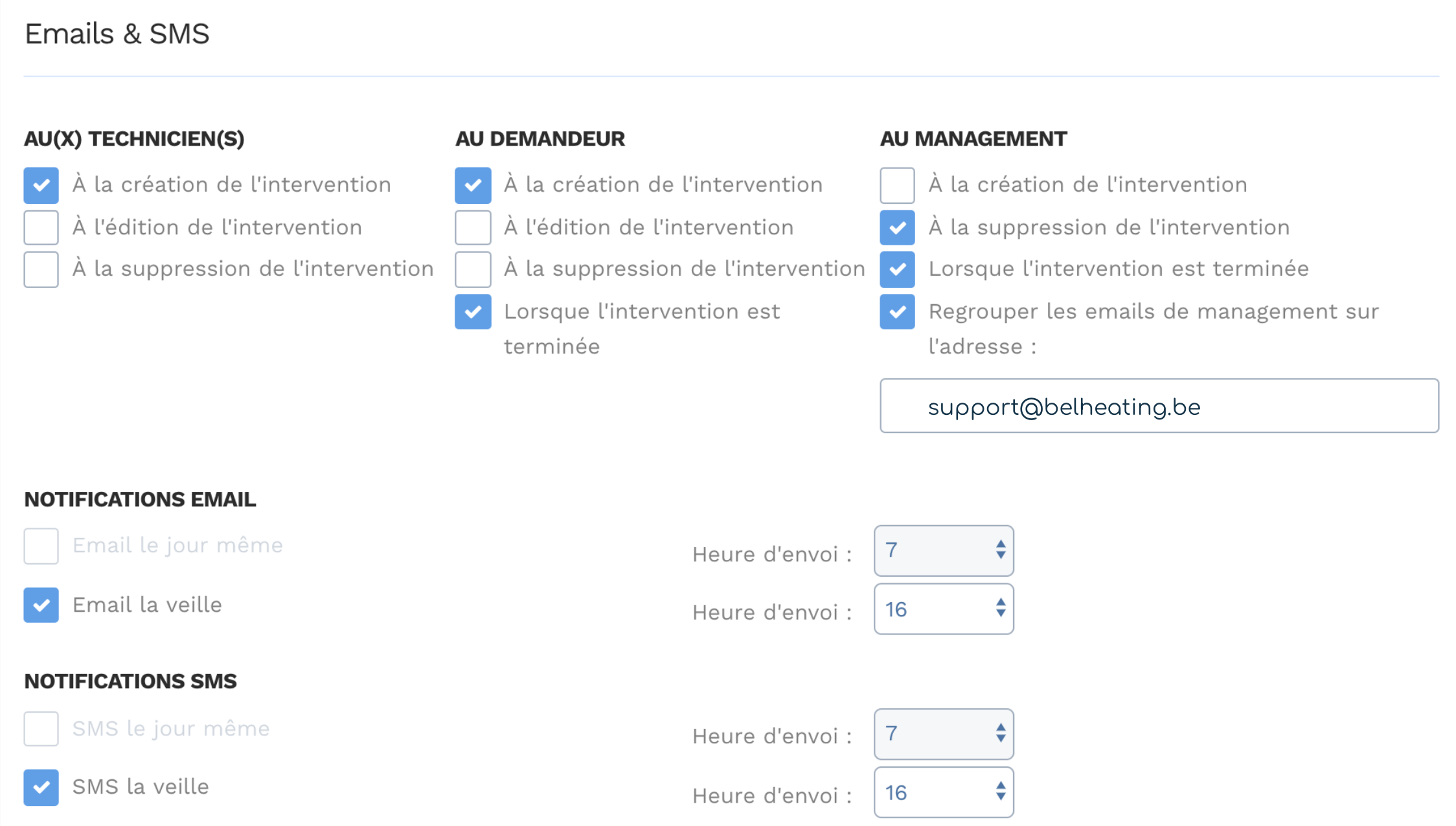
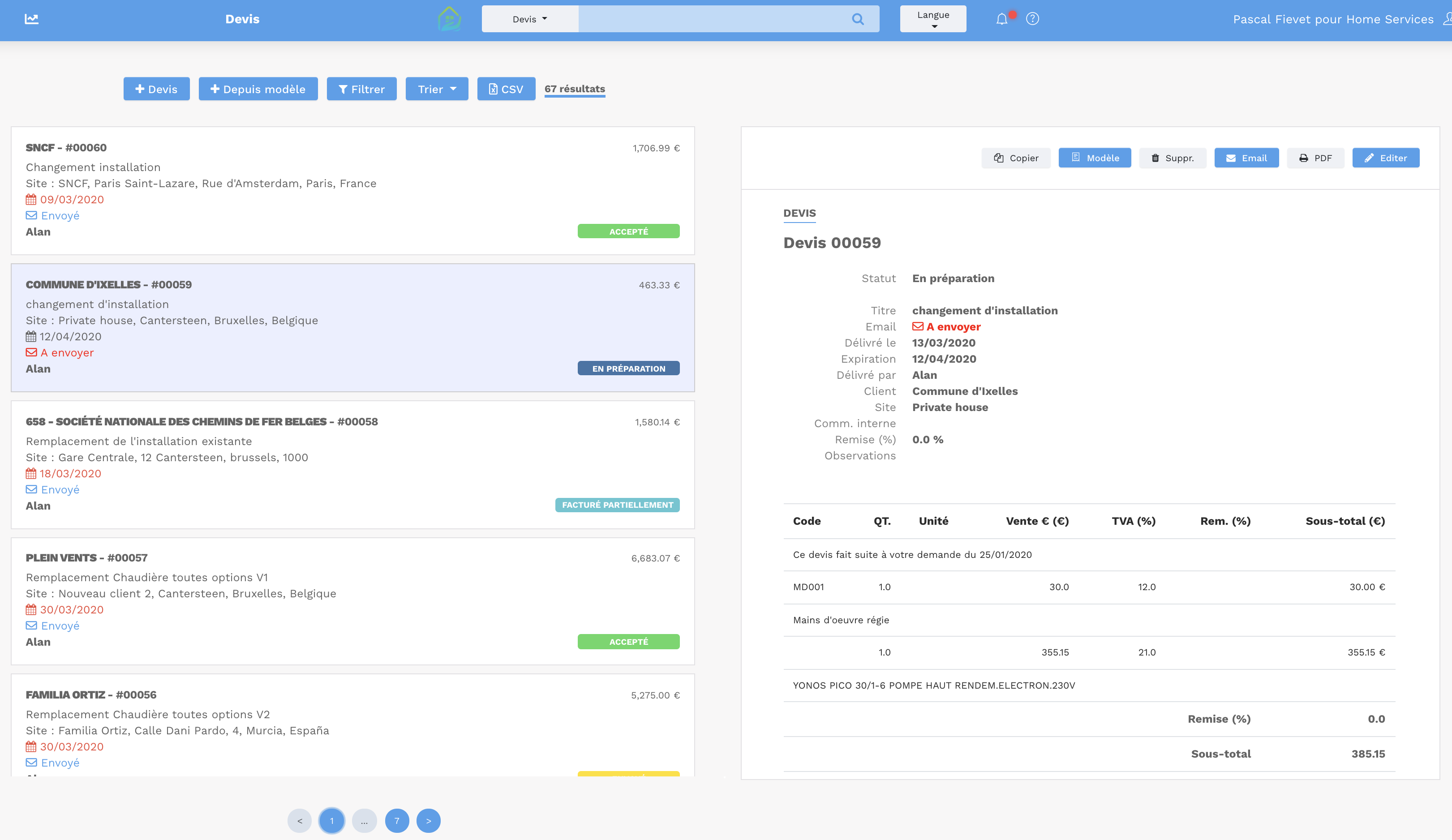
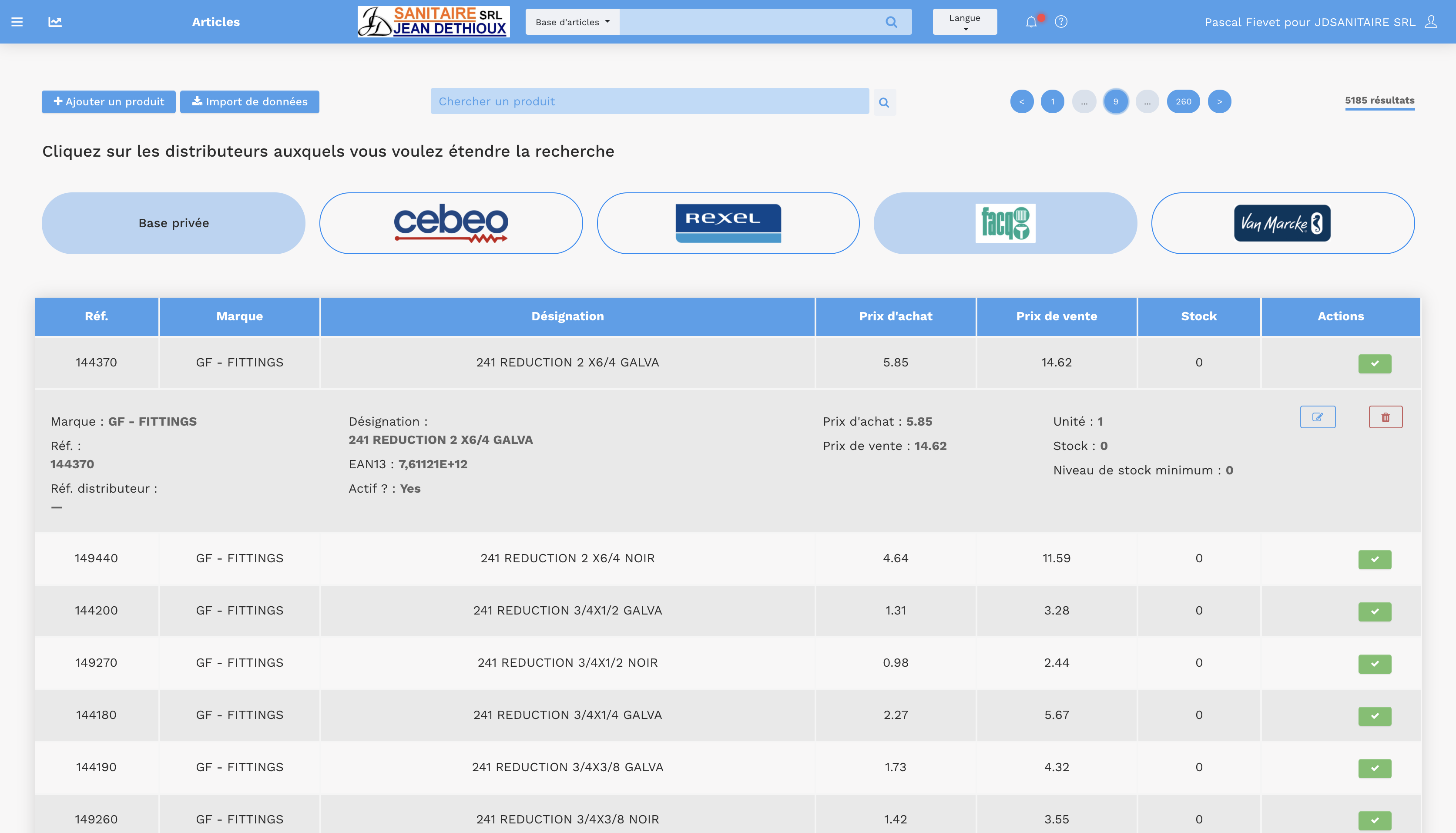
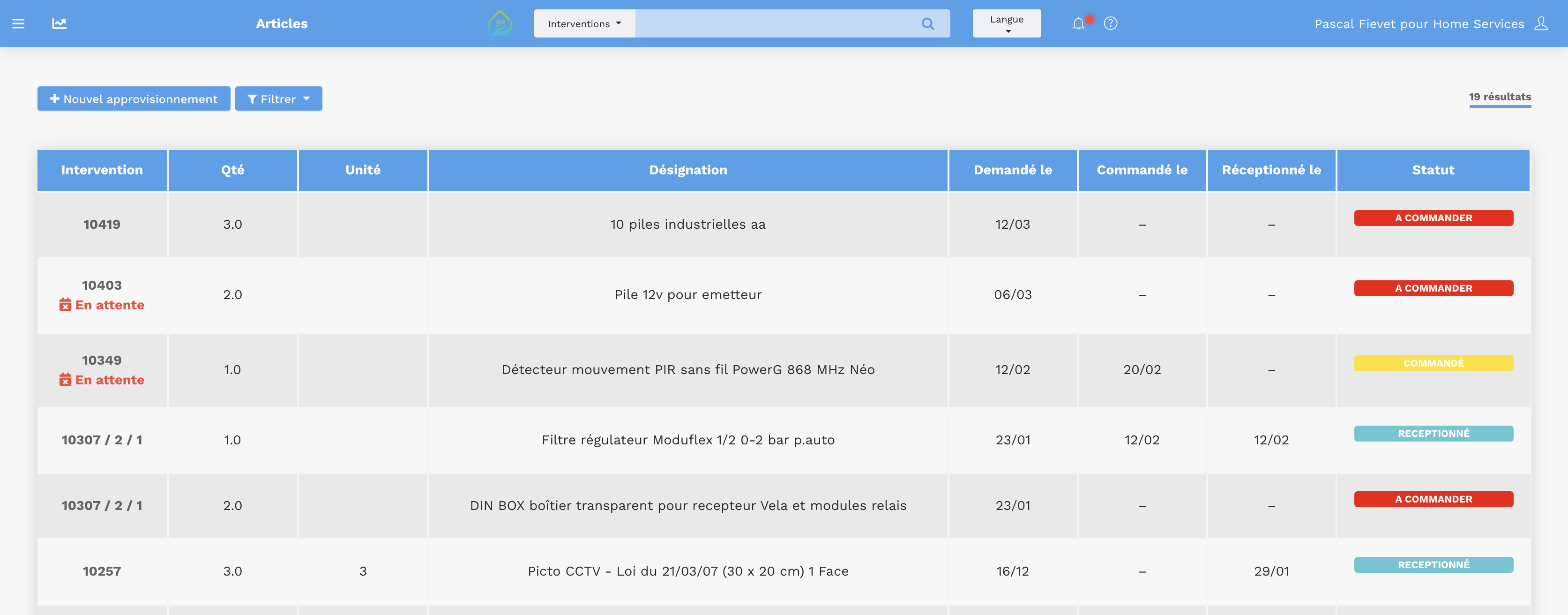
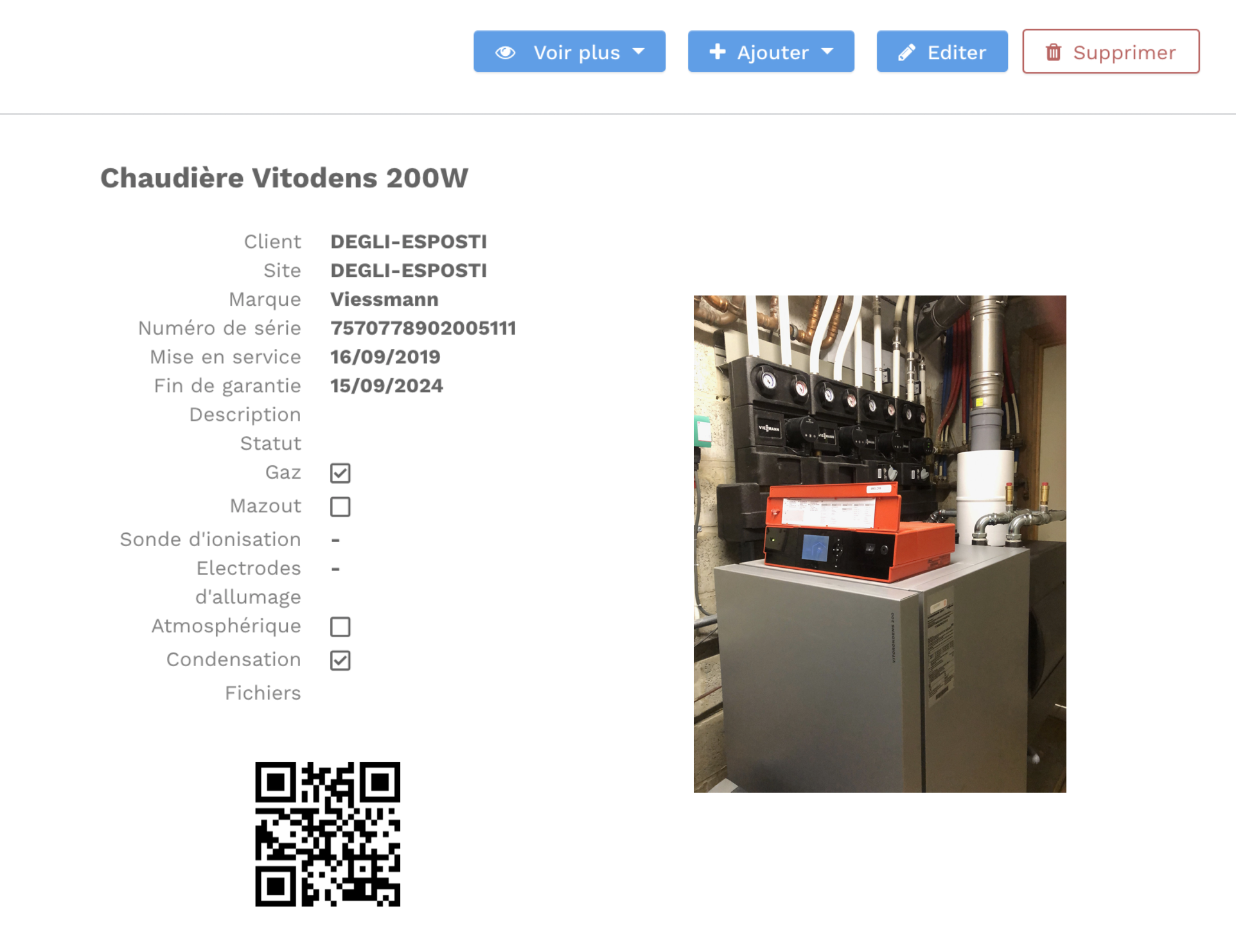
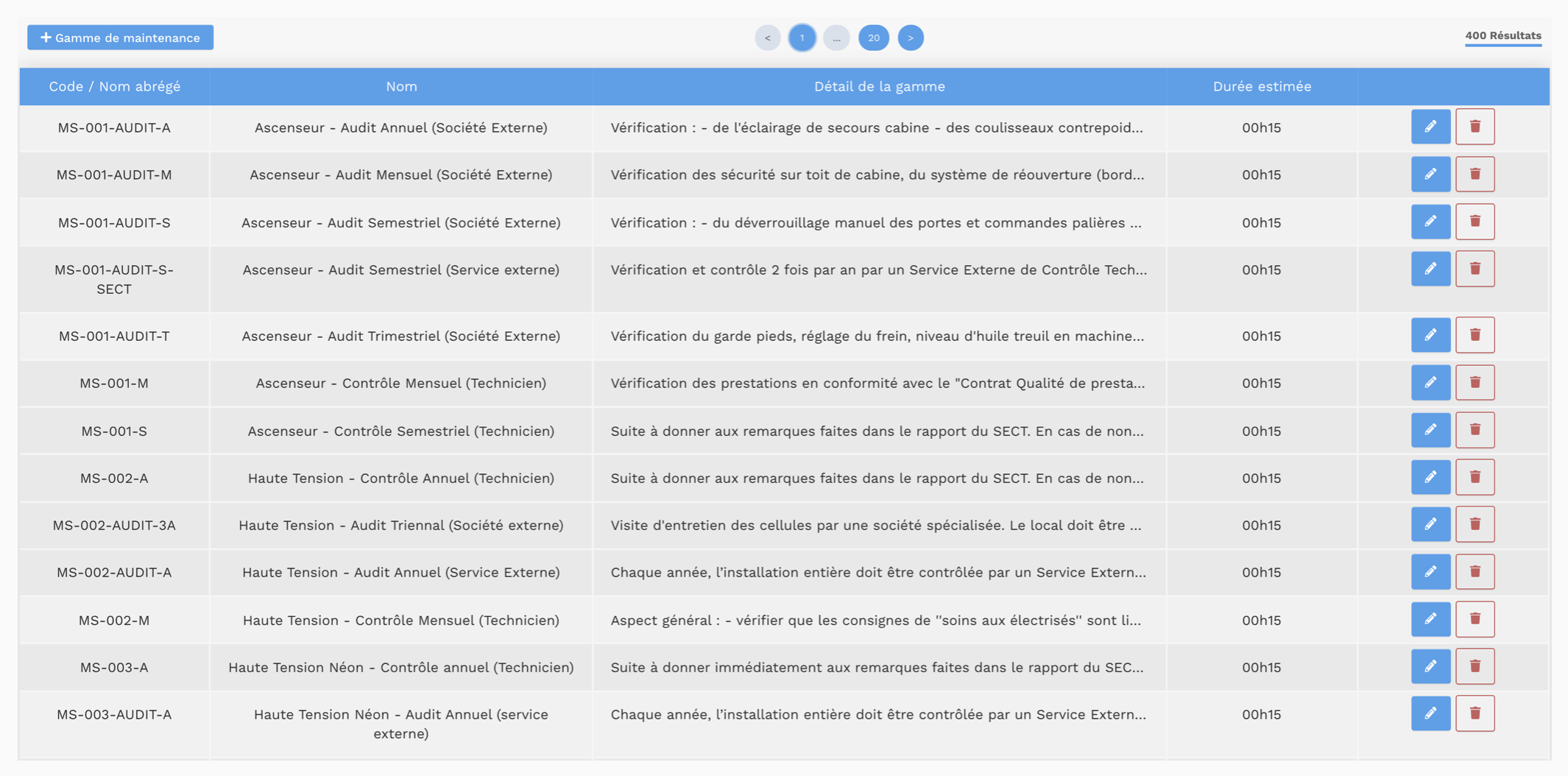
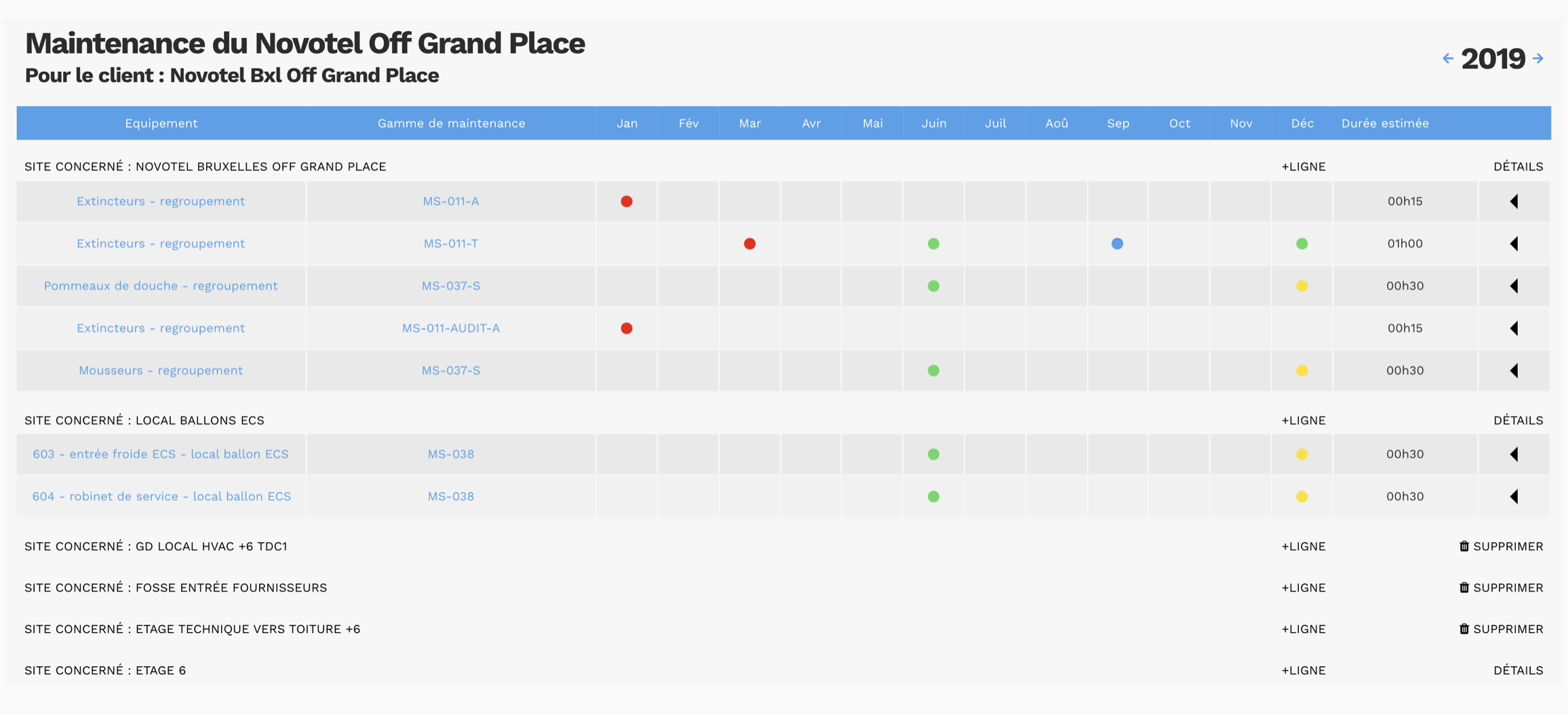
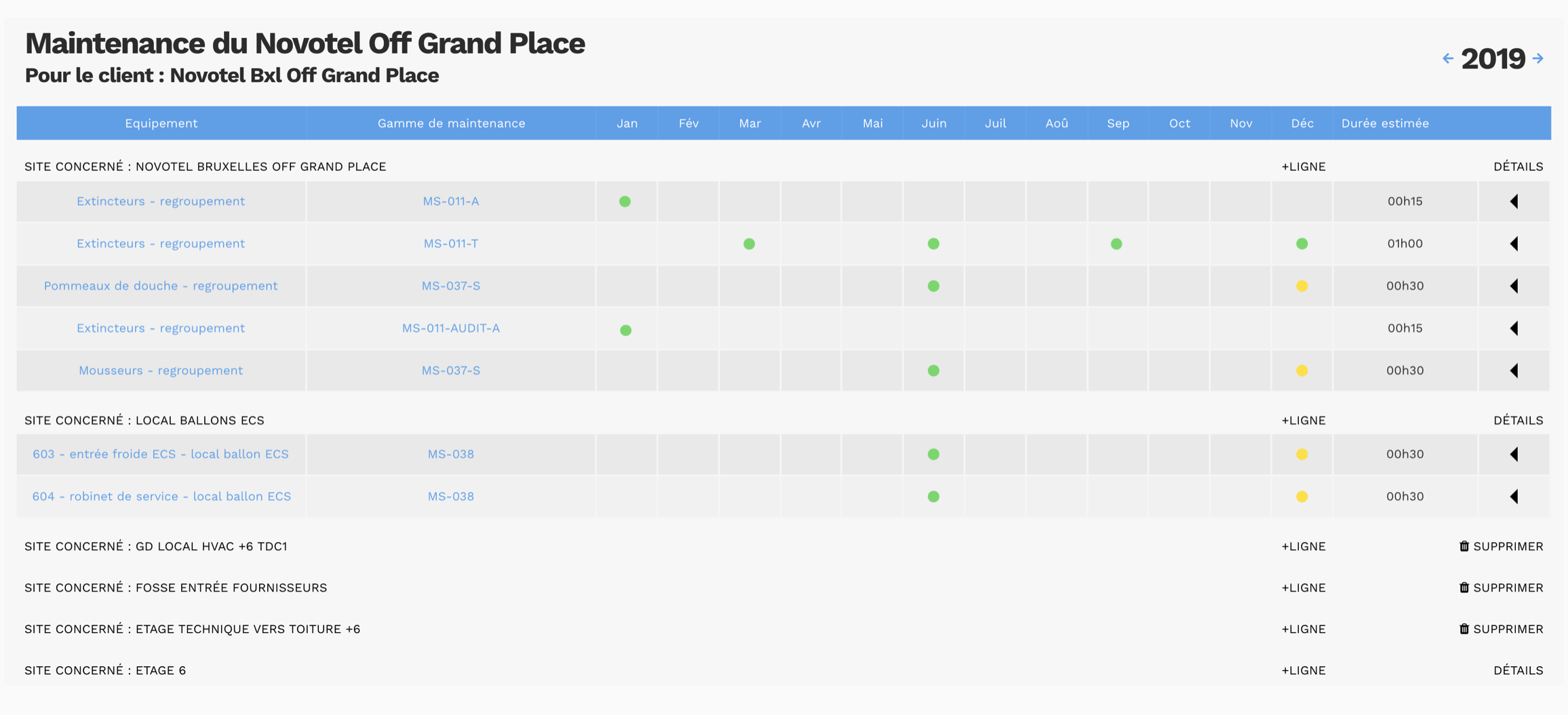
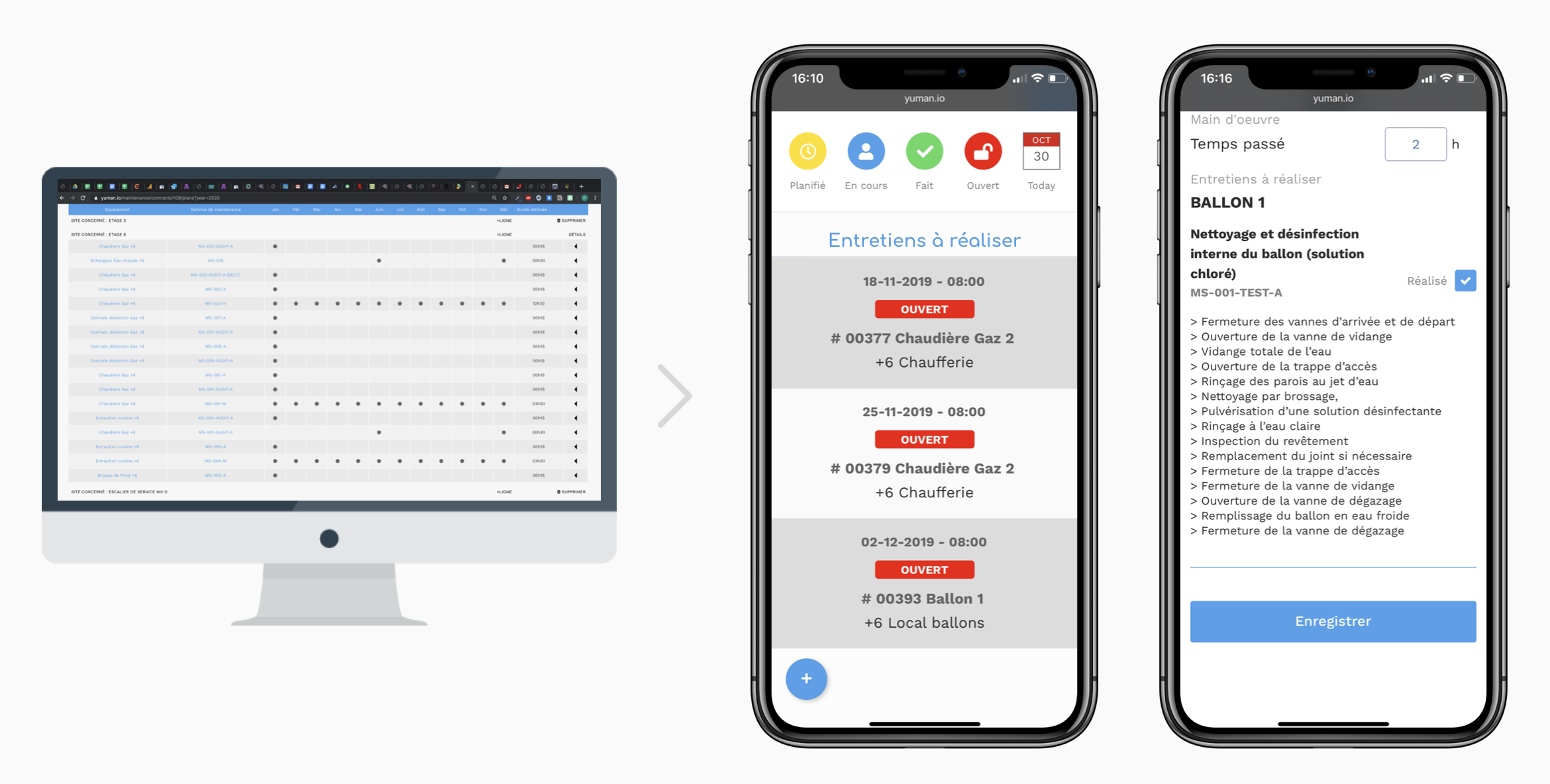
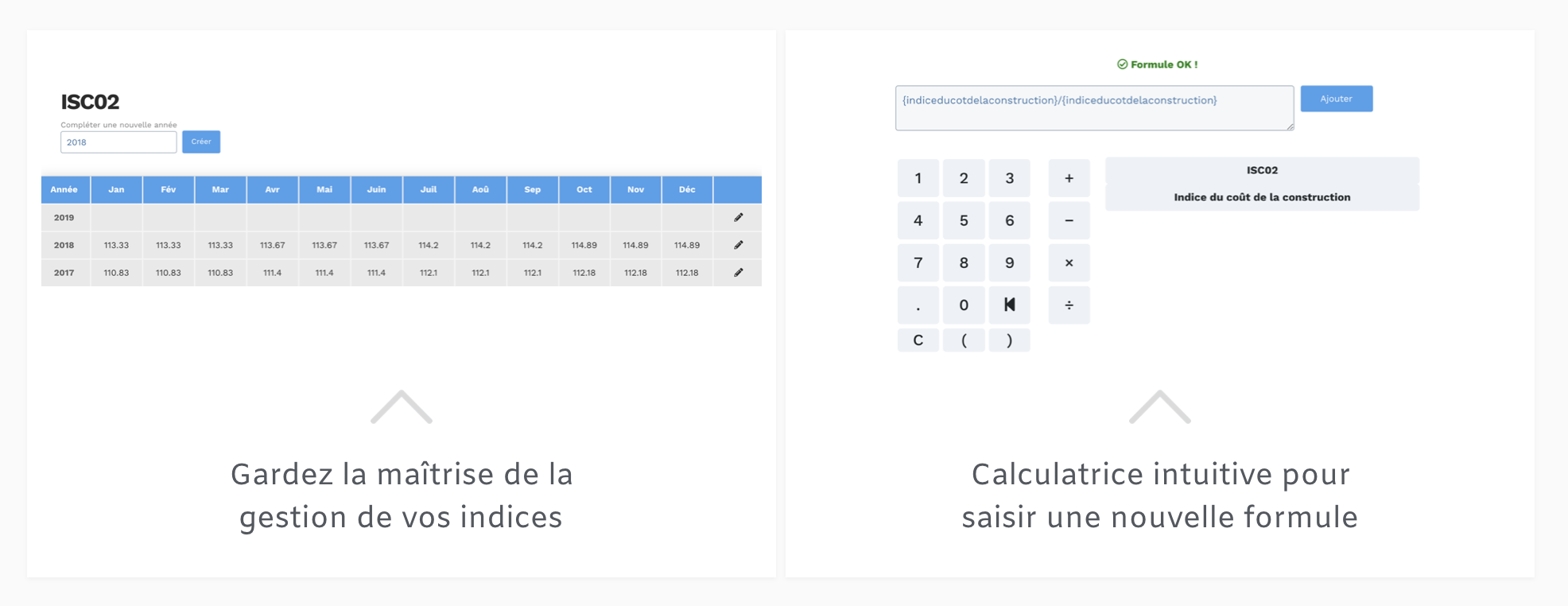
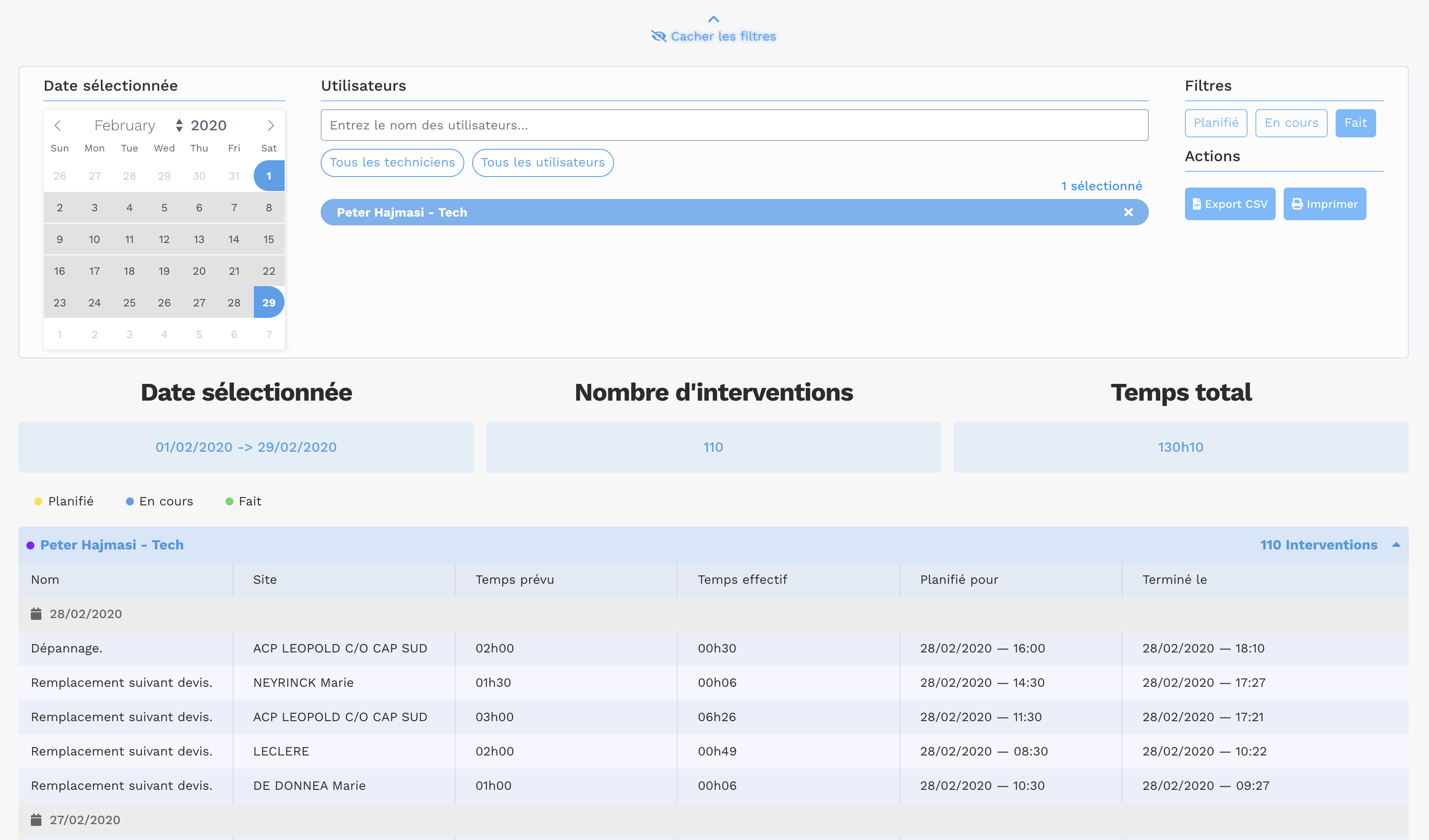
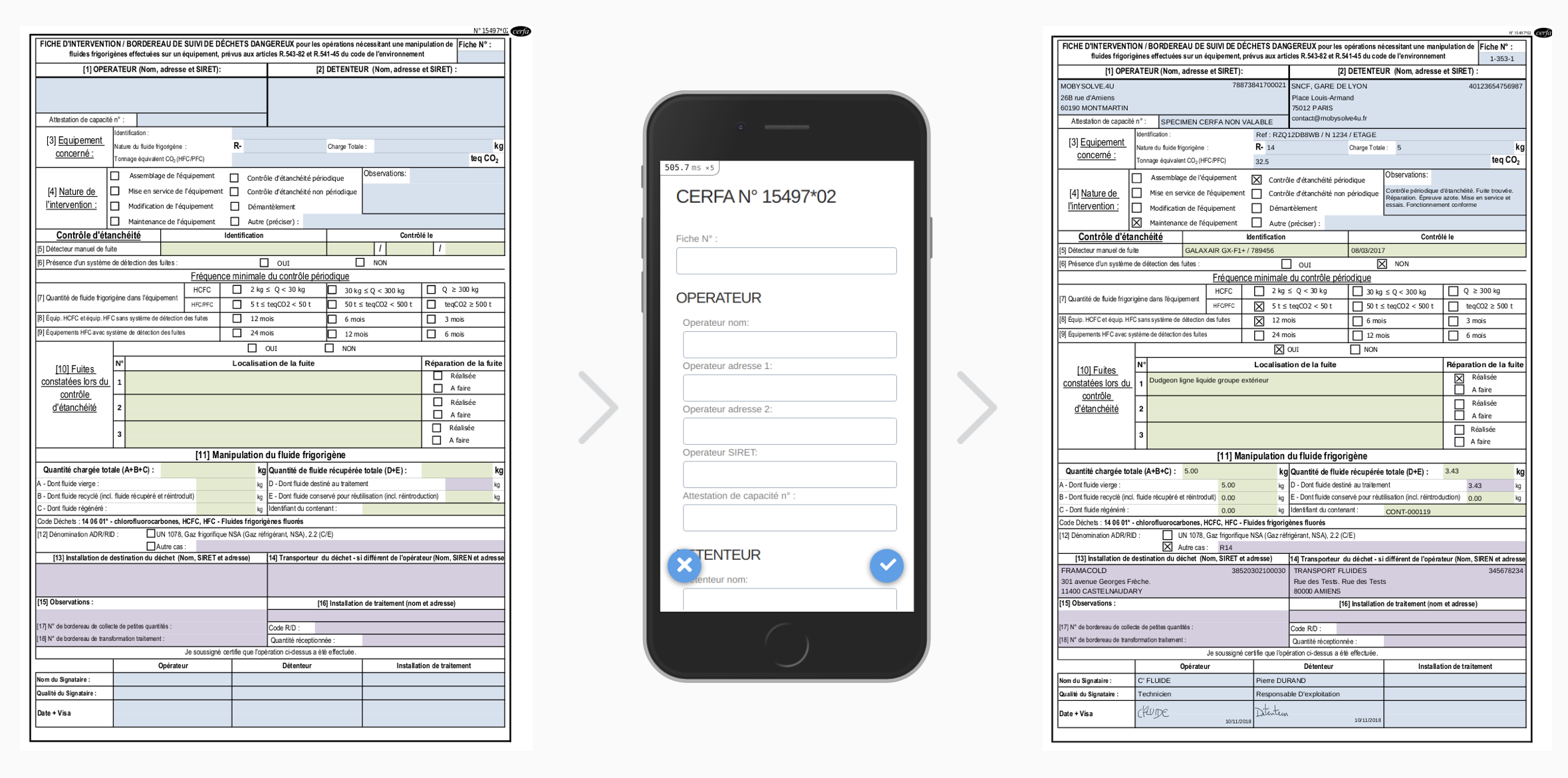
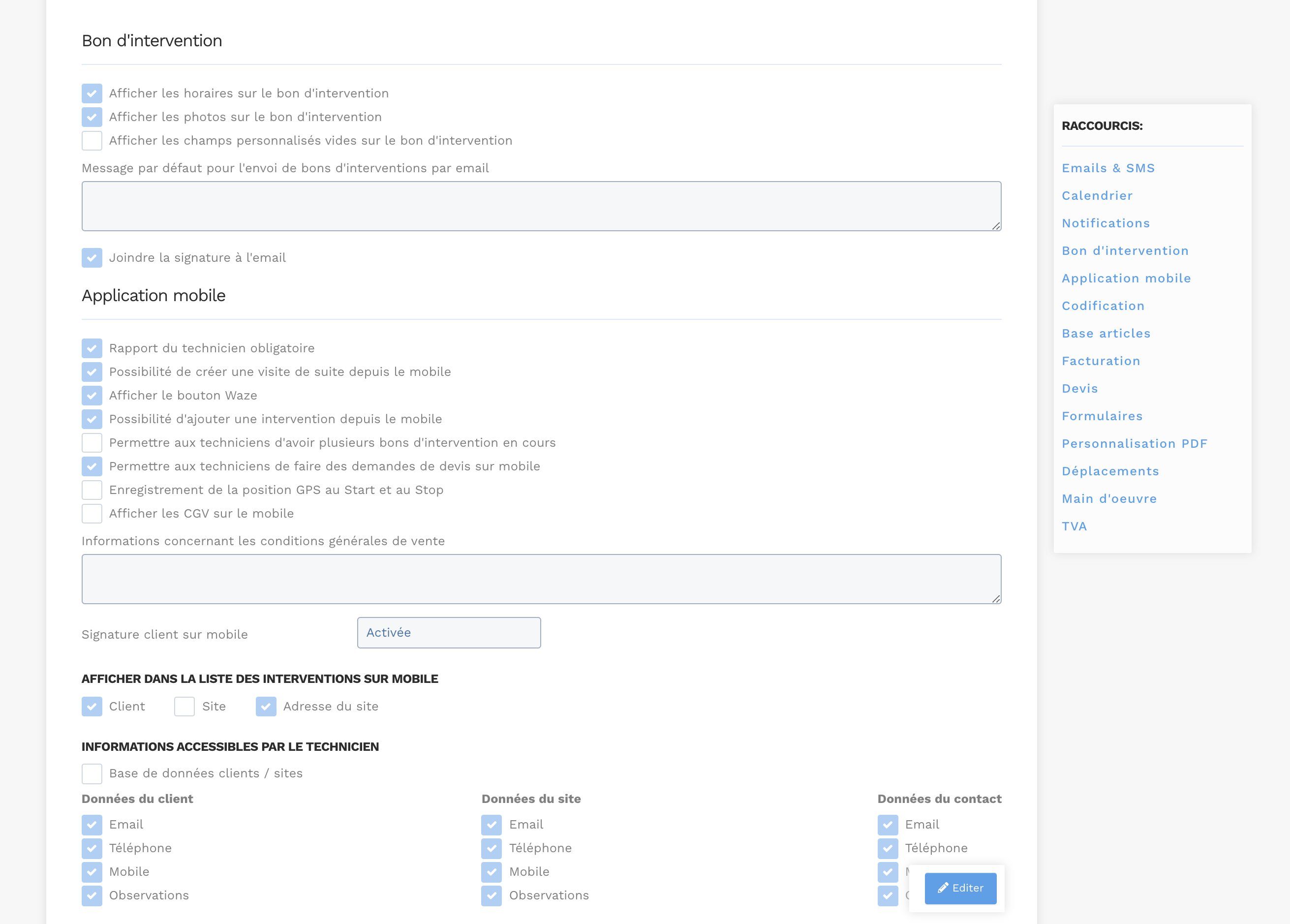
 Find your data in one click thanks to a simplified import: customers, sites, equipment, contacts, articles, services, etc.
Find your data in one click thanks to a simplified import: customers, sites, equipment, contacts, articles, services, etc.